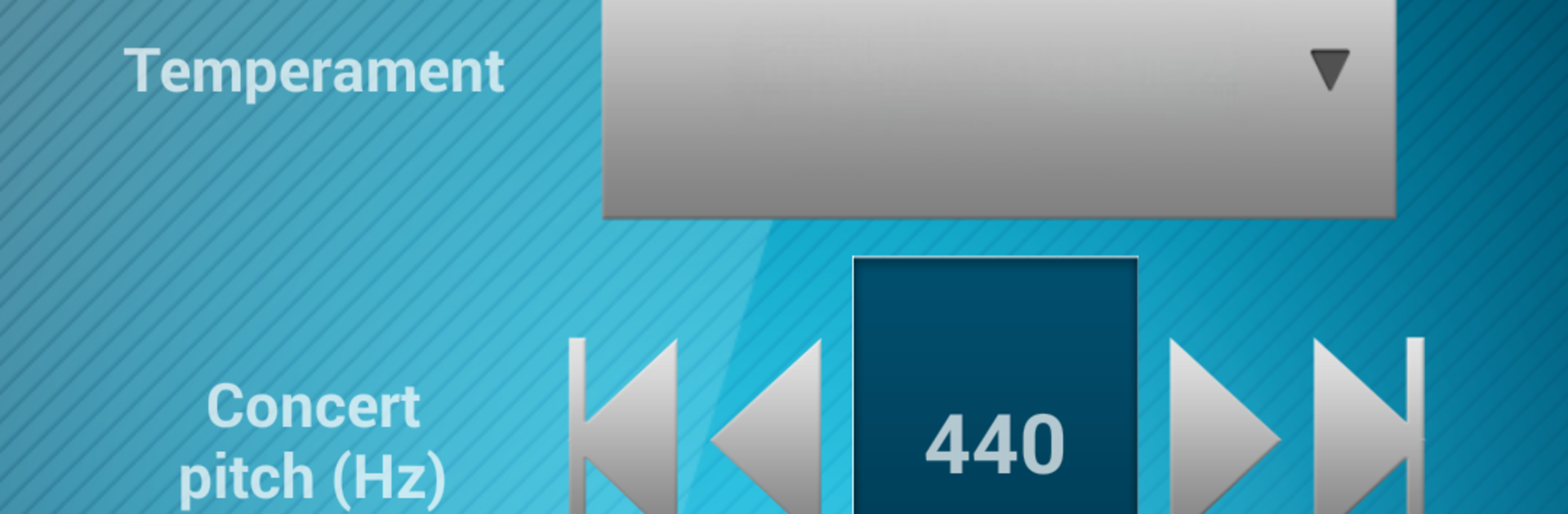Multitask effortlessly on your PC or Mac as you try out Best Guitar Tuner, a Music & Audio app by Netigen on BlueStacks.
Best Guitar Tuner feels like a straight to the point tool that does exactly what a guitarist needs. Fire it up on BlueStacks and the bigger screen makes the needle and note readout much easier to see, which is handy during quick tune ups at a desk. It listens through the laptop mic just fine. There are three simple ways to use it. An automatic mode that hears the note and snaps to the closest pitch with clear cents readout, a manual mode where a player picks the string or note to aim for, and a play mode that spits out clean reference tones so someone can match by ear.
What stands out is the range of tunings and instruments baked in, not only standard guitar. Drop D, open tunings like D, G, and A are ready, plus 4 or 5 string bass, banjo, soprano and concert ukulele, violin, viola, cello, and double bass. The reference sounds are real recordings, so the ear training side feels natural. Note names can switch between American, European, or solmization, which is great if someone learned with different notation. Concert A can be set to whatever frequency is needed, and the app shows deviation in cents so a picky player can dial it in tight. The pitch detection is quick, and if a string is a bit unstable, plucking it a couple times helps it lock onto the right note. Simple, clear, no fluff, and it gets the tuning job done without getting in the way.
Switch to BlueStacks and make the most of your apps on your PC or Mac.