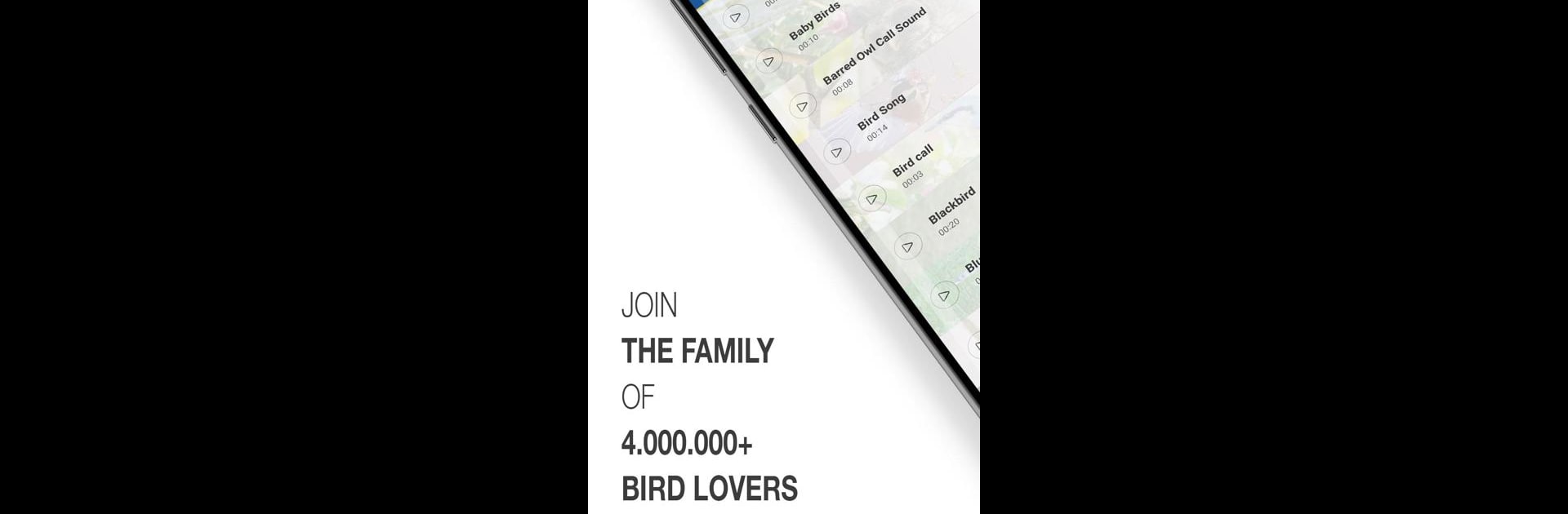Why limit yourself to your small screen on the phone? Run Bird Calls, Sounds & Ringtones, an app by BestRingtonesApps, best experienced on your PC or Mac with BlueStacks, the world’s #1 Android emulator.
About the App
Ever wish you could bring a little piece of the outdoors wherever you go? Bird Calls, Sounds & Ringtones by BestRingtonesApps lets you swap out those boring default tones for something way more relaxing—think chirping songbirds, rare calls, and all kinds of nature sounds. This app’s got a good mix of both familiar and exotic birds, so whether you’re a long-time birdwatcher or just want a fresh ringtone, there’s something here to fit your vibe.
App Features
-
Tons of Bird Sounds
Over 120 different birds, each with their own call. Whether you’re in the mood for an upbeat lark, a powerful owl, or maybe a tropical parrot, it’s easy to find a sound you love. -
Ringtones, Notifications & More
Customize your phone any way you want—set your favorite bird call as your main ringtone, wake up to birdsong, or add a special tone just for texts or specific contacts. -
Favorites Widget
Got a few calls that are absolute favorites? Pin those right to your home screen with a widget for the fastest access. -
Sleep and Relaxation Helper
Not just for fun–these natural sounds can double as sleep aids or background noise when you need to relax, escape city chaos, or just feel a bit more at peace. -
Timer to Play Sounds
Set a timer to play a birdsong—perfect for drifting off to sleep or for timed relaxation sessions. -
Awesome Bird Wallpapers
It’s not just about the ears. The app also packs in high-quality bird photos you can slap on your home or lock screen for a full nature experience. -
Works Smoothly on BlueStacks
If you’re using BlueStacks, you can enjoy all these features on your computer, too—even if you’re just after a quick sound fix without picking up your phone.
BlueStacks gives you the much-needed freedom to experience your favorite apps on a bigger screen. Get it now.