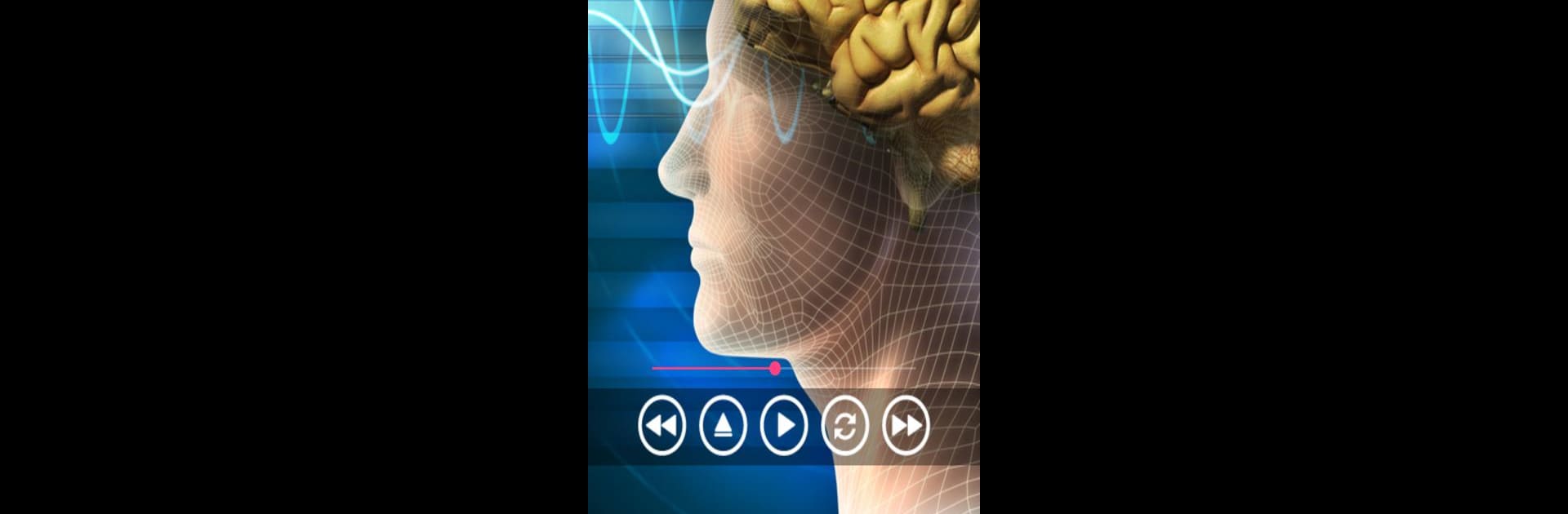Multitask effortlessly on your PC or Mac as you try out Brain Waves – Binaural Beats, a Music & Audio app by Limoni Audio Sounds on BlueStacks.
About the App
Brain Waves – Binaural Beats is your go-to app for immersive sound therapy and relaxation. Brought to you by Limoni Audio Sounds, this Music & Audio app offers a curated collection of sounds like 417 Hz and 432 Hz Meditation Music tailored for stress relief, deep sleep, and positive transformation. Experience soothing Theta Waves or the Happiness Frequency and let your brainwaves find their rhythm. Whether you’re meditating or battling insomnia, headphones are recommended for optimal results. Keep the volume in check to protect your hearing while the app’s independent volume slider helps you balance sound seamlessly.
App Features
- Offline Access: No internet needed; your tranquil escape is just a tap away.
- Ad-Free Option: Remove ads for a more serene experience without interruptions.
- Playback Control: Manage playback directly from the lock screen or notifications.
- Sleep Timer: Drift off peacefully with a 30-minute timer; you’ll be asleep before it ends.
- Background Play: Enjoy sounds while multitasking.
- Call Muting: Mute on incoming calls for uninterrupted relaxation.
- BlueStacks Support: Seamlessly use on your laptop or PC.
Eager to take your app experience to the next level? Start right away by downloading BlueStacks on your PC or Mac.