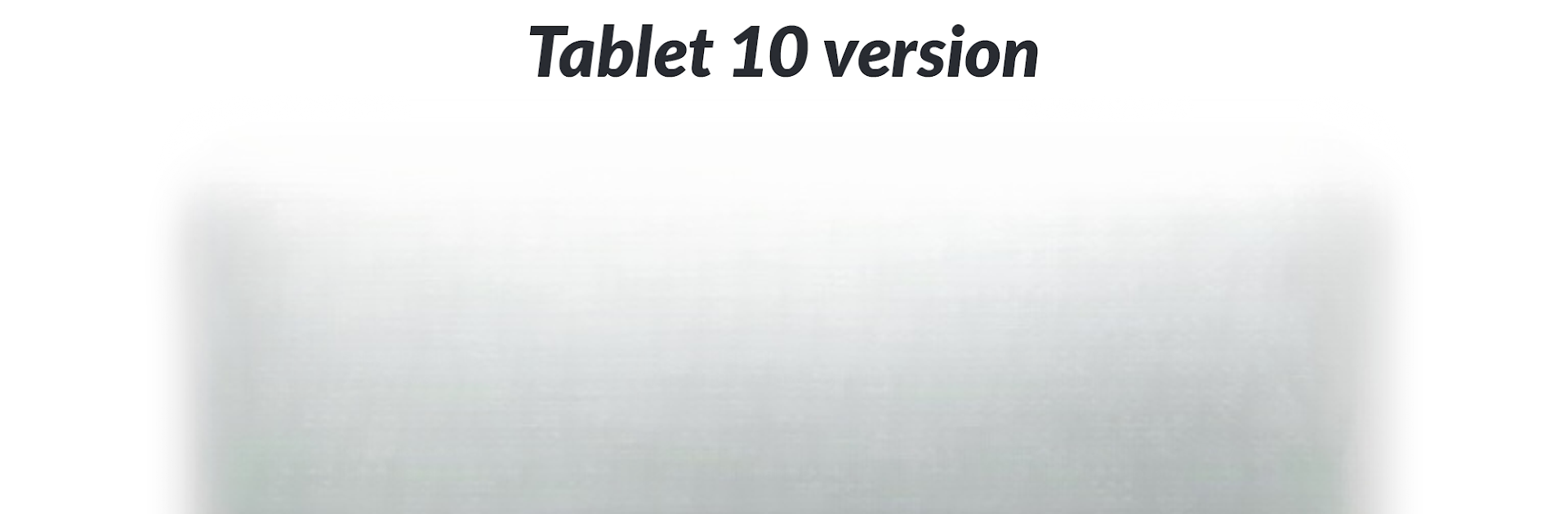Let BlueStacks turn your PC, Mac, or laptop into the perfect home for Brazil Radio: Live FM Radio, a fun Music & Audio app from Radios Color.
So, Brazil Radio is basically this app that lets people tune into all sorts of radio stations from Brazil—FM, AM, and even those internet-only channels. What really stands out is how smooth it feels to use. The design’s uncomplicated, so stations are easy to find, and the search doesn’t feel clunky. There are thousands of stations in here, anything from popular ones in big cities like São Paulo and Rio to smaller, niche stations you wouldn’t stumble across otherwise. There’s a filter if someone wants to look for specific genres or topics, and saving favorites is just a tap. Some folks like to share stations with friends, which takes about two seconds and works well.
Even if a call comes in or the computer’s doing something else, the music just keeps playing or picks back up. There’s a simple sleep timer too, in case someone likes falling asleep to radio. And if they’re using BlueStacks on a PC, the whole thing scales up no problem—a lot of radio apps get awkward on desktop, but this one just works. It even links up with Chromecast and Android Auto for anyone who wants to throw the sound onto different speakers. The lineup covers just about any mood—rock, pop, news, gospel, whatever. Everything streams online though, so an internet connection is a must. For people who enjoy Brazilian radio or are just curious about what’s playing over there, it’s straightforward and does what it should.
BlueStacks brings your apps to life on a bigger screen—seamless and straightforward.