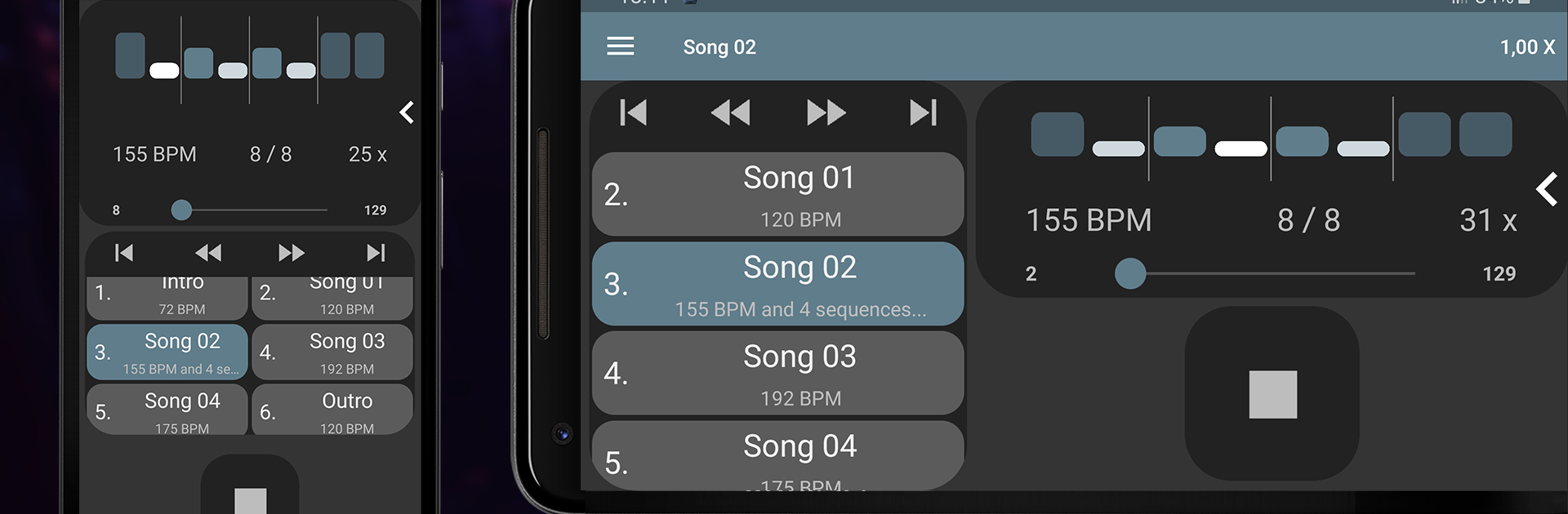Get freedom from your phone’s obvious limitations. Use Camtronome – metronome, camera, made by Metronome Camera, a Music & Audio app on your PC or Mac with BlueStacks, and level up your experience.
About the App
Ever found yourself trying to nail a tricky rhythm or hold a steady tempo during a practice session? Camtronome – metronome, camera from Metronome Camera makes it easy to keep your timing sharp, no matter your instrument or skill level. This is a metronome, sure—but it’s also your pocket coach, practice tracker, and even a video recorder so you can watch your progress as you go. From solo rehearsals to group jams, the experience is flexible and tailored to the way you want to create.
App Features
-
Intuitive Visual Metronome
Keep your eyes—and ears—up to speed with bold visual beat indicators and more than 40 customizable sound samples, perfect for hearing and seeing the pulse over any background music or instrument. -
Video Recording While You Practice
Ever wish you could see how your playing lines up with the beat? Hit record, and Camtronome tracks both your music and your progress through the camera so you can review, improve, or share your sessions. -
Tap Tempo and Easy Controls
Want to match a song’s tempo? Just tap the screen to set your beat instantly, or adjust tempo and meter on the fly. You can even control the app with a Bluetooth or USB keyboard if you’re hands-on with your setup. -
Advanced Practice Modes
Push your skills further—speed things up or slow them down to focus on trouble spots, mute beats for challenging drills, and receive helpful audio cues when it’s time for a chorus, solo, or breakdown. -
Custom Playlists and Cloud Syncing
Organize different metronomes for all your practice routines and store them in the Cloud. Whether switch between 3/4 and 7/8 or you cycle through your setlist on stage, your presets are always on hand. -
Achievement System with No Ads
Staying motivated’s a little easier here. Practice regularly and earn Camtronome Points to unlock an ad-free experience—and show off your progress charts on social media. -
Exercise Charts and Detailed Stats
Keep an eye on your practice habits with built-in charts. Track total rehearsal times, monitor your daily streaks, and see where you’re improving. -
Personalized for Every Musician
Suits drummers, guitarists, pianists, vocalists, and more. Choose between light or dark themes, pick your language, and get full support for your favorite genre—from jazz to metal.
You can use Camtronome – metronome, camera across a wide range of devices, and with BlueStacks, you’ve even got options beyond your phone. Just open it up and practice however you like.
Big screen. Bigger performance. Use BlueStacks on your PC or Mac to run your favorite apps.