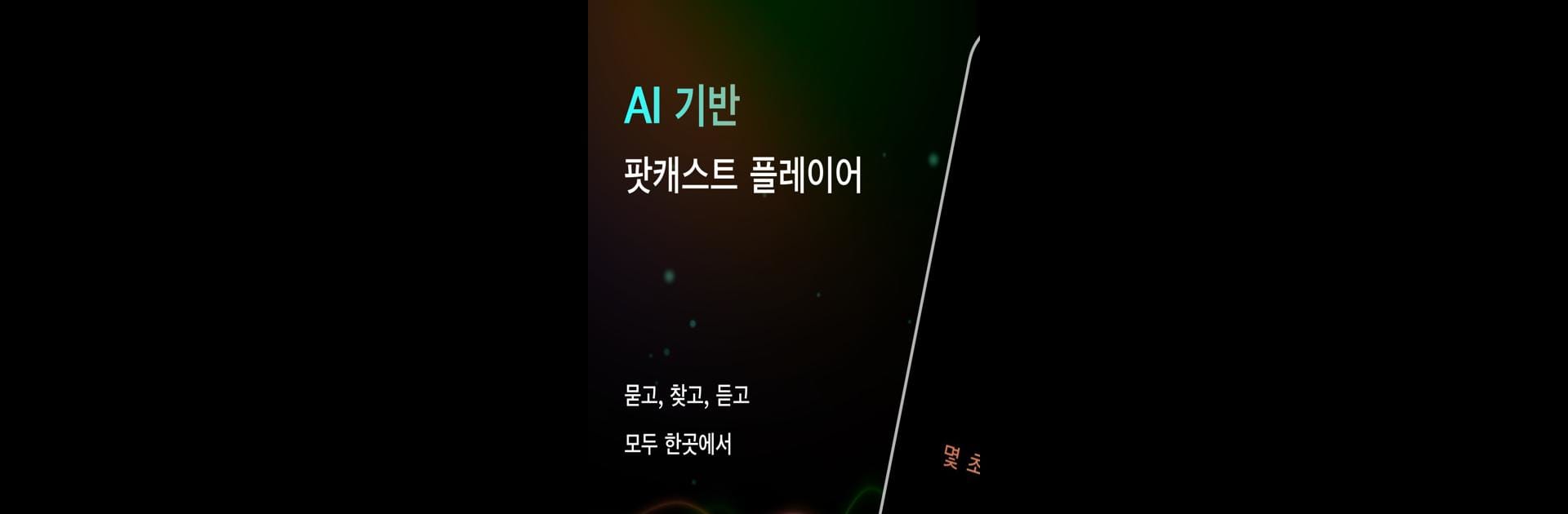Get freedom from your phone’s obvious limitations. Use CastFox – AI Podcast Agent, made by Castbox.FM – Radio & Podcast & AudioBooks, a Music & Audio app on your PC or Mac with BlueStacks, and level up your experience.
About the App
If you’re someone who loves podcasts and wants to get more out of every episode, CastFox – AI Podcast Agent is here to shake up your listening routine. Created by Castbox.FM – Radio & Podcast & AudioBooks, this music-audio app goes way beyond basic playback—you can chat with podcasts, jump right to the good stuff, and dig into ideas without feeling lost or overwhelmed. Whether you’re a curious learner, an on-the-go pro, or a creative thinker, CastFox makes podcasts feel a lot more personal and interactive.
App Features
-
Powerful Podcast Search
Find podcasts using your own words—simply type or say what you’re looking for, like, “That episode about climate change solutions,” and CastFox handles the rest. It’s fast and feels almost like talking to a real person. -
Smart Segment Finder
Tired of scrubbing through episodes to find that one bit? With CastFox, you can jump right to specific moments or topics within any episode. No more guesswork. -
Unified Episode Summaries
Get clear, condensed takeaways. CastFox gathers insights from multiple episodes on a subject and knits them together into a single, easy-to-digest summary. -
AI-Powered Conversations
Ask questions or discuss ideas with the app about anything you hear. The AI responds with context, points you to exact timestamps, and keeps up with longer, back-and-forth chats. It even supports voice input, so hands-free chatting is a breeze. -
Designed for Every Kind of Listener
Whether you need bite-sized info between meetings, want to explore niche topics in-depth, or are hunting for creative sparks, CastFox adapts to how you listen and learn. -
Privacy and Performance
All that smart processing happens right on your device—your conversations and listening habits stay private. No need to worry about your data floating around somewhere else.
And if you ever want to enjoy this AI podcast experience from your computer, BlueStacks is one low-key way to listen on a bigger screen.
BlueStacks brings your apps to life on a bigger screen—seamless and straightforward.