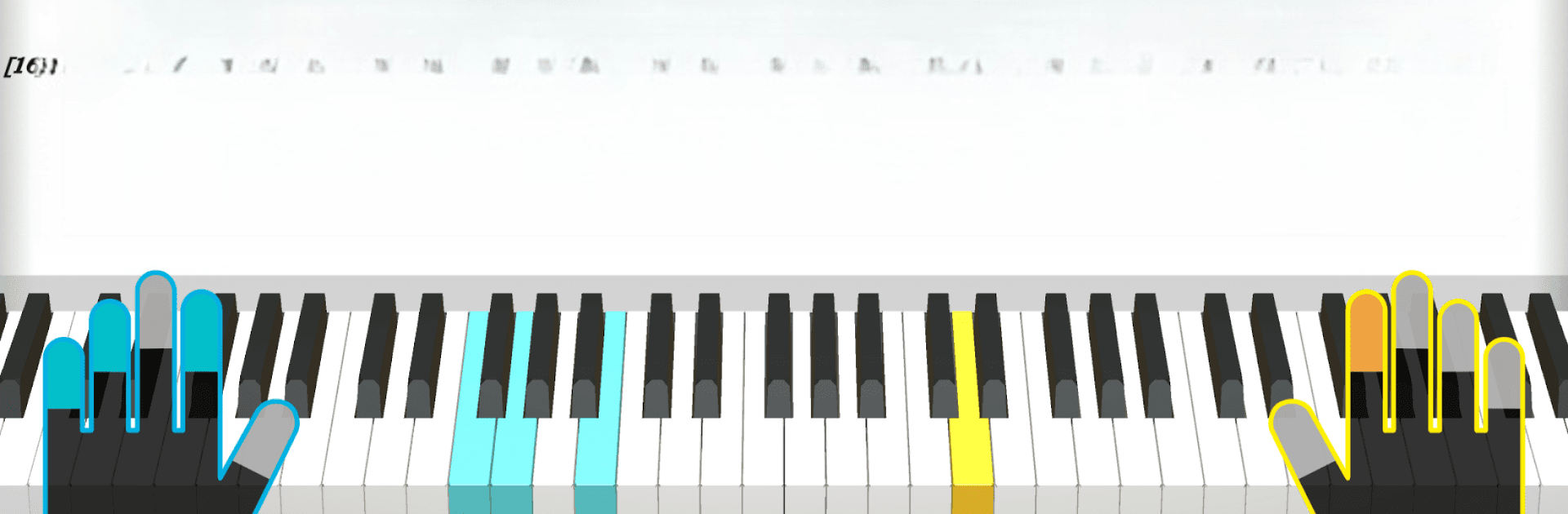Let BlueStacks turn your PC, Mac, or laptop into the perfect home for Chordana Play, a fun Music & Audio app from CASIO COMPUTER CO., LTD..
About the App
Ever wanted to play the piano just for fun or maybe get a little more serious about learning your favorite songs? Chordana Play from CASIO COMPUTER CO., LTD. is all about turning your device into your personal music companion. Whether you’re just noodling around or diving into lesson mode, this app has a bunch of tools to help make learning piano songs more engaging and way less intimidating. It’s music-audio, but in your pocket—and if you use BlueStacks, you can even enjoy it on a bigger screen.
App Features
-
Interactive Song Learning
See both music scores and a rolling piano visual as you learn. You get a clear look at what notes to play, which makes figuring out songs much more straightforward—no need to squint at tiny print. -
Play Built-In or Custom Songs
Chordana Play comes with 50 built-in tracks, but if you have your own MIDI files, you can load those in too. There’s pretty much no limit to what you can practice. -
Step-by-Step Lessons
Take your pick: play using the app’s own keyboard or hook up a USB-connected keyboard. Lesson Mode breaks songs into manageable steps, tracking your progress with both music notation and visual prompts. -
Powerful Audio Tools
Tweak how songs sound with handy features like changing the tempo, shifting the song’s key, looping tricky sections, or muting the melody so you can lead the way. Super useful when you’re working on more challenging parts. -
Keyboard Connectivity Options
Connect certain CASIO keyboards to your device using a wireless adaptor or a plain old USB cable. Depending on your keyboard model, it’s a quick way to blend the physical instrument with the digital perks of the app. -
Keyboard Link for Light-Up Lessons
If your CASIO keyboard supports it, you can use an audio cable for a more interactive lesson, taking advantage of features like lights guiding your finger placement and step-up learning modes. -
System Compatibility Guidance
The app works on most devices running Android 4.4 or newer (with some extra checks for connecting to keyboards), and if you ever want to try it on something bigger, BlueStacks gives you that flexibility. Just keep in mind: some advanced features need a device with Bluetooth® Low Energy and newer Android versions. -
Device-Specific Updates
If you’re using Android 13, there’s a known Bluetooth MIDI hiccup, especially on devices that haven’t received more recent updates—worth checking your system status if wireless play is a must! USB cable connections and older Android versions don’t run into this issue.
Switch to BlueStacks and make the most of your apps on your PC or Mac.