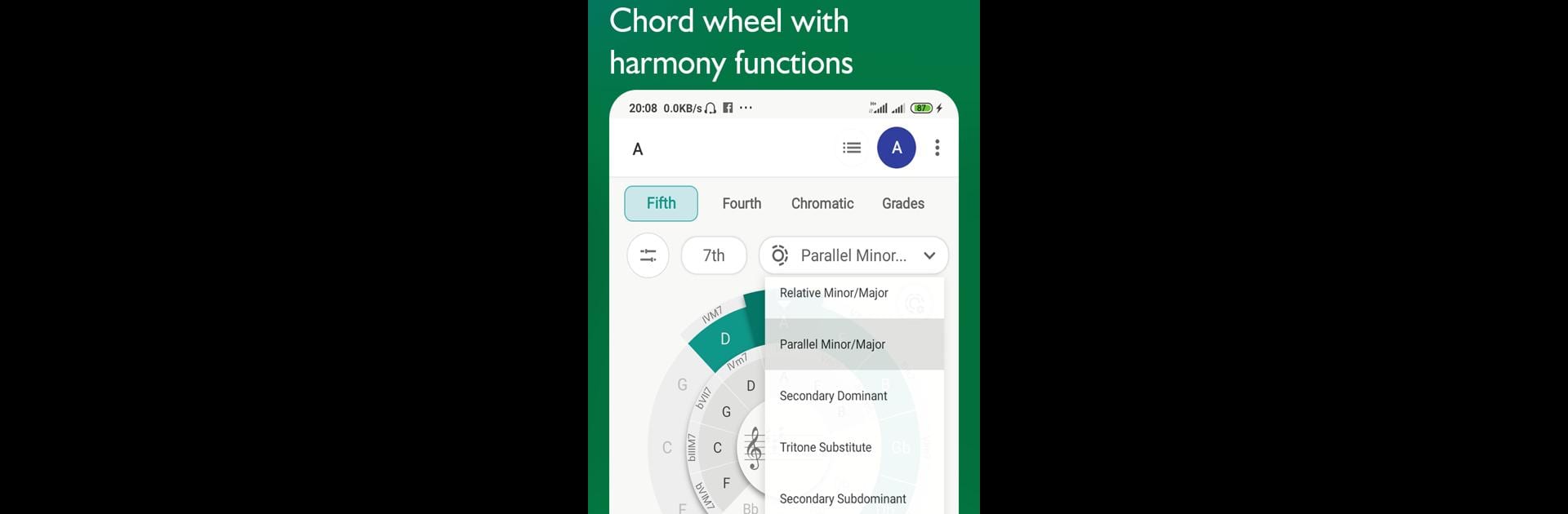Get freedom from your phone’s obvious limitations. Use Chords, Scales, Circle of 5, Harmony, Progressions, made by Yuniel Armando Gonzalez Torres, a Music & Audio app on your PC or Mac with BlueStacks, and level up your experience.
About the App
Ever found yourself lost in a sea of chord charts or stuck wondering how harmony works? Chords, Scales, Circle of 5, Harmony, Progressions is your go-to toolkit whether you’re just wrapping your head around music theory or writing your next big song. Crafted by Yuniel Armando Gonzalez Torres and tucked into the Music & Audio genre, this app feels like carrying a music mentor right in your pocket—and yes, using it on BlueStacks for a bigger screen is a treat.
App Features
-
All-in-One Chord Dictionary
Get quick access to every piano chord out there, including gritty inversions and slick voicings—perfect when you’re exploring new sounds or piecing together your own progressions. -
Complete Scale Explorer
Curious about scales? Browse through a full collection, including the different names you might find in books or hear from teachers. It’s like an encyclopedia right at your fingertips. -
Circle of 5 and More
The chord wheel gives you way more than just the classic circle of fifths. Try harmonizing scales and play with functions like secondary dominants or leading tones to experiment with song structures and jazzier moves. -
Progression Builder
Can’t access your instrument? This compact builder helps you lay out and create chord progressions, test out new ideas, and capture inspiration wherever you are. -
Key Notation Flexibility
Switch between English, Spanish, Italian, German, Japanese, Russian, Chinese, numbers—you name it. Handy if you’re collaborating or learning music from different traditions. -
Chord-Scale Theory
Not sure which scales fit over certain chords? The built-in theory guides show you how scales match up, helping you break through those practice plateaus. -
View Scales on the Staff
Visual learner? Check out scales mapped onto different clefs on the staff, so you can really see how they play out on sheet music. -
Explore Chords in Detail
Find all chord options within any scale and sort them by how many notes they contain—great for songwriting, arranging, or just goofing around.
Chords, Scales, Circle of 5, Harmony, Progressions puts a playground of music theory tools at your fingertips. It’s thoughtful, flexible, and perfect for students, pros, and curious creators—all from Yuniel Armando Gonzalez Torres, whether you’re on your phone or using BlueStacks for a wider view.
Eager to take your app experience to the next level? Start right away by downloading BlueStacks on your PC or Mac.