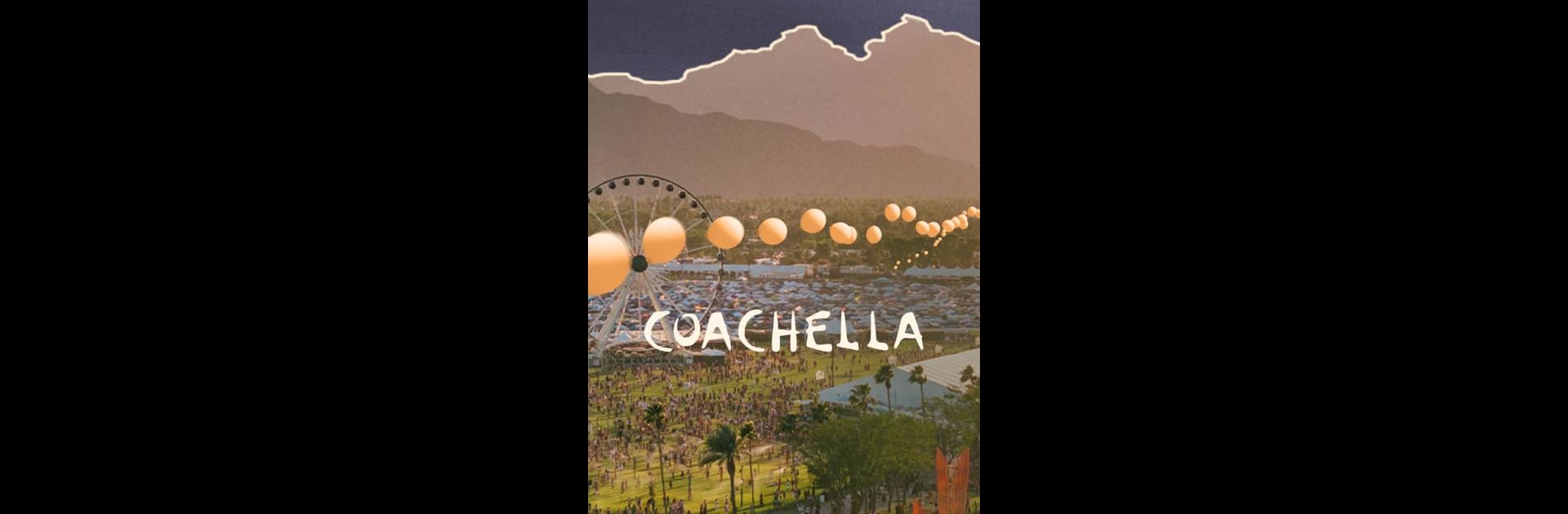Get freedom from your phone’s obvious limitations. Use Coachella Livestream, made by Goldenvoice, LLC, a Music & Audio app on your PC or Mac with BlueStacks, and level up your experience.
About the App
Ready to catch all the Coachella action from wherever you are? With the Coachella Livestream app from Goldenvoice, LLC, you’re in total control of your festival experience—right from your phone or a more immersive BlueStacks setup. No need to stress about missing your favorite artists or scrambling to figure out what’s on next. This app lines up every Coachella moment so you can tune in, chill, and see the festival as it happens or catch up later.
App Features
-
Live Stages, Real-Time Access
Flip between multiple live stages throughout both festival weekends and watch the performances unfold in real time—no FOMO here. -
Personalized Schedule
Not sure who you want to see most? Build your own “must-watch” list. Set reminders for your favorite sets and the app will let you know when it’s about to start. -
On-Demand Highlights
Missed a killer show or want to see that incredible set again? Watch the best festival performances on demand whenever you’re ready. -
Time Zone Sync
All schedules are auto-adjusted to your time zone, so you won’t accidentally tune in at the wrong time. -
Festival Updates & Merch Drops
Stay in the loop with live news, special festival updates, and discover exclusive livestream-only merchandise from artists and Coachella itself.
Whether you’re watching on your phone or through BlueStacks for a bigger display, the Coachella Livestream app makes it easy to keep up with every moment, your way.
Big screen. Bigger performance. Use BlueStacks on your PC or Mac to run your favorite apps.