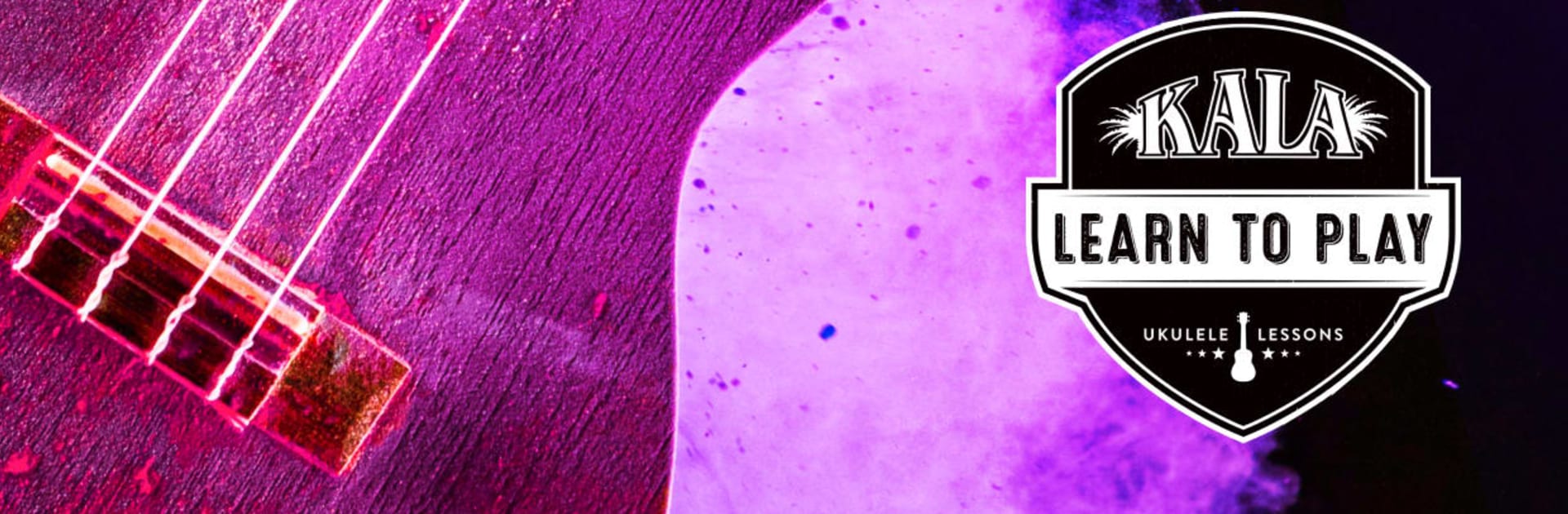What’s better than using Kala: Learn Ukulele & Tuner by Musopia? Well, try it on a big screen, on your PC or Mac, with BlueStacks to see the difference.
Kala on PC through BlueStacks feels like having a friendly uke coach in the room. It is built around a quick, accurate tuner that picks up strums without fuss, and it walks a player from zero to playing along with songs in small, doable steps. Everything is color coded, so chord shapes make sense fast, and it leans on a few basic chords first so someone actually plays music instead of staring at diagrams. Soprano, concert, tenor, or baritone are all supported, with standard, low G, and other tunings ready to switch. There is even a full baritone path with lessons and a baritone tuner, which is rare and very welcome.
The song side is the fun part. Chords, tabs, lyrics, and backing tracks show up in a clean play screen, tempo can be slowed down, and there is a simple strum trainer when rhythm needs help. It listens to playing and gives feedback that is helpful rather than harsh, then shows a practice summary so progress does not feel vague. A personal songbook can be built from a big catalog, and songs can be filtered by genre or by which chords they use, so practice does not jump too far ahead.
Running it in BlueStacks makes the chord charts and lyrics larger and easier to read, and the laptop mic picks up the uke fine. The free version covers the tuner and a slice of songs, and there is a subscription if someone wants the full catalog with a couple thousand tracks and all the extra lessons.
BlueStacks gives you the much-needed freedom to experience your favorite apps on a bigger screen. Get it now.