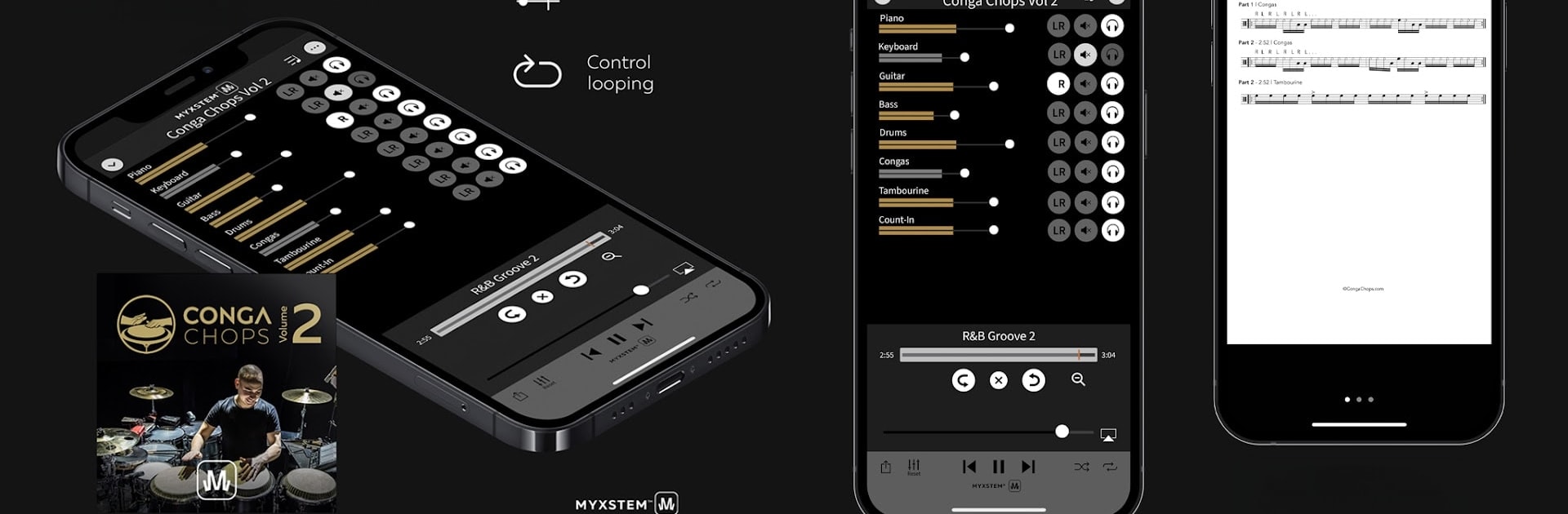What’s better than using Conga Chops – Vol 2 by Myxstem? Well, try it on a big screen, on your PC or Mac, with BlueStacks to see the difference.
About the App
Conga Chops – Vol 2 by Myxstem is made for folks who love digging into the layers of music, whether you’re jamming out, practicing, or just soaking it in. Jump right in and play with all the different instruments, mix things your way, and follow along with sheet music whenever you want. If you’re into tweaking sounds, isolating instruments, or looping tricky sections, this app helps put you in the driver’s seat—no studio required.
App Features
-
Customizable Mixing: Adjust the volume of individual parts (stems) any way you like. Want just the percussion? Fade the rest out and focus on those grooves.
-
Mute & Solo Controls: Instantly silence any instrument or zoom in on just one part. Great when you’re trying to hear exactly how that conga riff goes.
-
Pan & Fade for Each Track: Move sounds left or right in your headphones or blend instruments smoothly—so creating your own mix is easy and kinda fun.
-
Looping Made Simple: Got a tricky section you need to master? Loop any section and keep practicing until you nail it.
-
Sheet Music at Your Fingertips: Tap through real sheet music as you listen or play along. Handy to have everything in one spot while practicing.
-
Interactive Experience: All the controls feel intuitive, making it easy to get hands-on with the audio. Play around, experiment, and learn in your own style.
You can also try out Conga Chops – Vol 2 on your desktop using BlueStacks if you want a bigger view.
BlueStacks brings your apps to life on a bigger screen—seamless and straightforward.