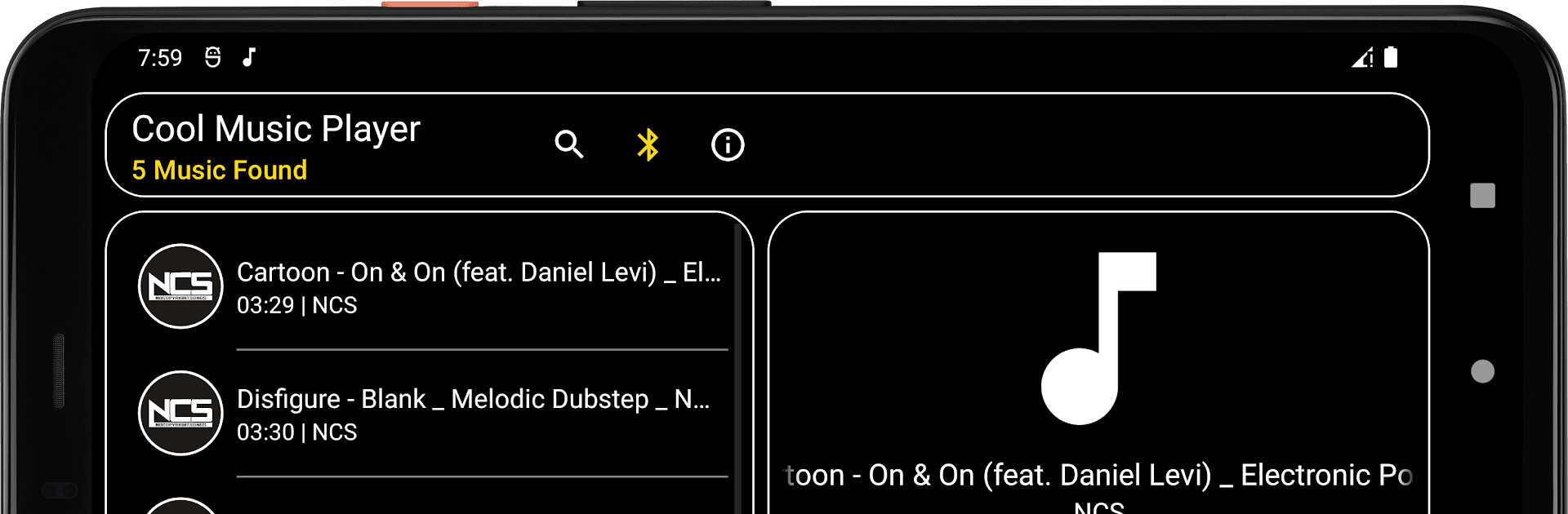What’s better than using Cool Music Player by Barış Tosun? Well, try it on a big screen, on your PC or Mac, with BlueStacks to see the difference.
About the App
Looking for a way to manage your music without the usual fuss? Cool Music Player by Barış Tosun makes enjoying your favorite tracks a breeze. With a refreshingly unique interface and handy tools right at your fingertips, this Music & Audio app keeps things simple—so you can actually focus on what matters: listening and having fun. Whether you’re playing your old favorites or discovering something new, Cool Music Player turns casual listening into an easygoing experience.
App Features
-
One-of-a-Kind Interface
Forget boring layouts—this app’s got a style all its own. Navigating your playlists feels fresh and intuitive, making it easy to find and play what you want. -
Tap to Share
Got a song you can’t get out of your head? Share it with friends in just a couple taps. Spreading good tunes has never been quicker. -
Handy Ringtone Maker
Why settle for stock ringtones? With Cool Music Player, clip your favorite parts of any track and make them your personal ringtone—right from the app. -
Instant Delete
Cleaning up your library is surprisingly painless. Remove tracks you’re over or don’t need anymore—no digging through folders required. -
Simple Music Control
Play, pause, or skip around your collection without hassle. Everything’s clearly within reach, so fiddling with complicated menus is a thing of the past.
Give it a go on BlueStacks for a relaxed approach to managing and enjoying your music library.
BlueStacks gives you the much-needed freedom to experience your favorite apps on a bigger screen. Get it now.