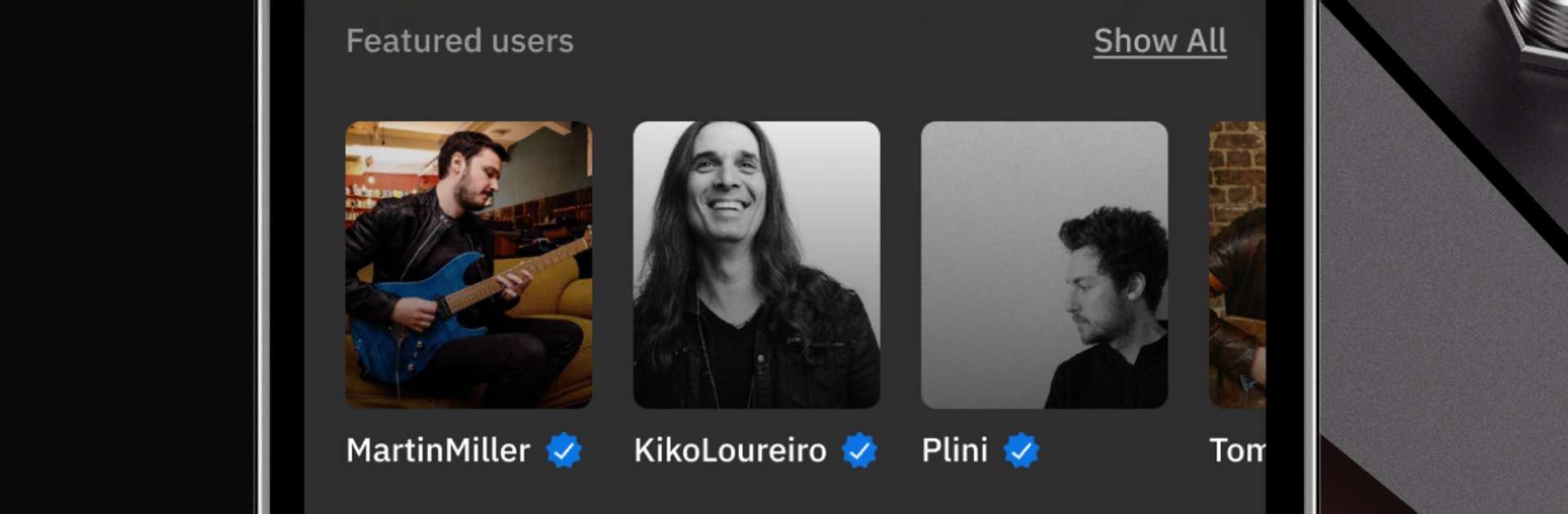Let BlueStacks turn your PC, Mac, or laptop into the perfect home for Cortex Cloud, a fun Music & Audio app from Neural DSP Technologies OY.
About the App
Cortex Cloud is the companion that makes your Quad Cortex feel connected, organized, and easy to explore. Built by Neural DSP Technologies OY, this Music & Audio app lets you find tones, swap ideas, and keep your sounds ready to go. It’s simple, fast, and geared toward players who want their presets and Neural Captures right where they need them. Prefer a bigger view while browsing? You can also use it on your desktop with BlueStacks.
App Features
- Instant hardware sync: Pick out Presets and Neural Captures, star your favorites, and have them show up on your Quad Cortex in a flash—no fussing around.
- Community discovery: Browse users and see what they’re creating. It’s a quick way to dig up new sounds, inspiration, and fresh takes from other players.
- Share your tones: Upload and share your own Presets and Neural Captures with friends or collaborators, so everyone’s working from the same sounds.
- Profile control: Edit your profile and keep your uploads tidy. Rename, organize, or clean up your library whenever you want.
- Privacy your way: Decide who can see each file you’ve uploaded to Cortex Cloud with straightforward visibility options.
- Seamless browsing: A clean, clear interface makes it easy to move between users, Presets, and Neural Captures without getting lost.
- Requirements at a glance: You’ll need a free Neural DSP account and a registered Quad Cortex to use Cortex Cloud. The app isn’t required to use the Quad Cortex, but it makes managing and exploring your sounds a lot smoother.
BlueStacks gives you the much-needed freedom to experience your favorite apps on a bigger screen. Get it now.