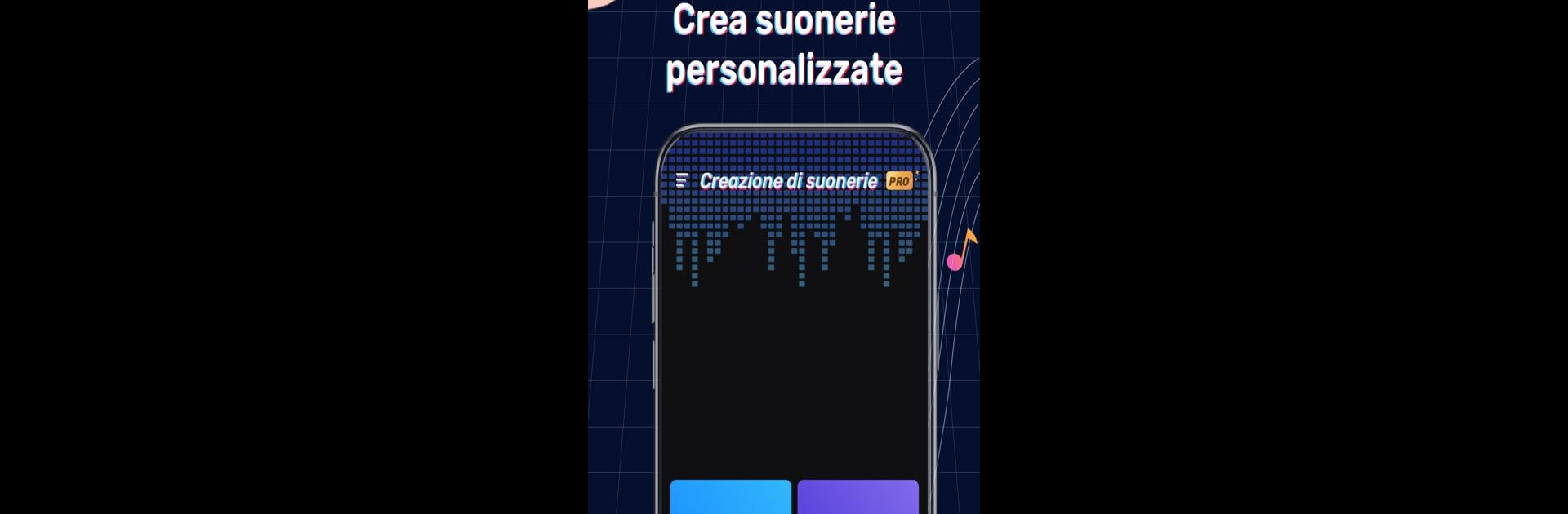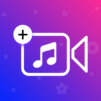Get freedom from your phone’s obvious limitations. Use Ringtone Maker: Music Cutter, made by Dairy App & Notes & Audio Editor & Voice Recorder, a Music & Audio app on your PC or Mac with BlueStacks, and level up your experience.
About the App
Got a song stuck in your head that you wish was your ringtone? Or maybe you want a different tone for each friend who calls—just to keep things interesting. Ringtone Maker: Music Cutter is here for all your ringtone needs, letting you slice, mash, and tweak your favorite songs or recordings right on your phone. Whether you’re personalizing contact ringtones or setting fun alarm sounds, this music editor makes the whole process simple and pretty satisfying.
App Features
-
Easy Ringtone Customization
Pick any track, snip out the best part, and set it as your ringtone. You can save different sounds for calls, texts, notifications, and even separate SIM cards—yeah, it’s that detailed. -
Smart Audio Editing Tools
Crop, trim, or combine audio with intuitive touch controls. Need a subtle fade in or a dramatic fade out? You can adjust volume levels and sound effects too, all in one spot. -
Precise Music Cutter
Zoom right into the waveform to select the exact part of a song you want. Fine-tune cuts manually so your ringtone kicks off at just the right moment—no more awkward silences or missed beats. -
Mix and Merge Tracks
Mix up your favorite music by layering multiple tracks together or just stick a couple of audios end-to-end. Make mashups for a unique ringtone that’s totally your own. -
File Converter Included
Got a video with the perfect soundbite? Convert that video to MP3 and turn it into a ringtone in one go—super handy for custom alerts. -
Multi-Track Support
Tweak and play with several tracks at once, giving you more creative options for mixing your perfect sound. -
Built-In Sharing
When you make a killer ringtone, it’s easy to share with friends straight from the app.
Ringtone Maker: Music Cutter makes editing audio actually enjoyable, whether you’re a casual user or getting really into the weeds with editing. And if you enjoy working on a bigger screen, you can always use it with BlueStacks for an even more comfortable editing session.
Switch to BlueStacks and make the most of your apps on your PC or Mac.