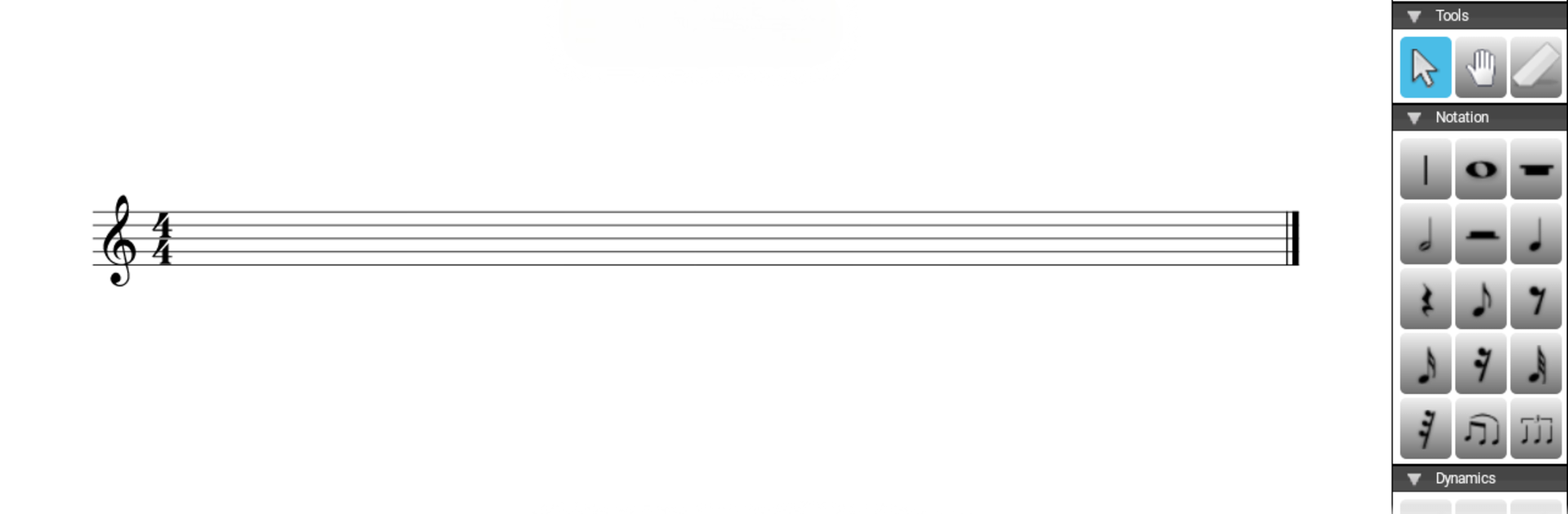What’s better than using Crescendo Music Notation by NCH Software? Well, try it on a big screen, on your PC or Mac, with BlueStacks to see the difference.
About the App
If you’ve got melodies buzzing around in your head or you’re itching to map out that next big musical idea, Crescendo Music Notation is ready to help turn your inspiration into real sheet music. Designed by NCH Software, this app gives both beginners and seasoned musicians the tools to write, edit, and save original music right from your device. Whether you’re jotting down a quick tune, arranging a longer score, or guiding a student through the basics of notation, it’s all super straightforward—no music theory degree required.
App Features
-
Easy-to-Use Interface
Crescendo Music Notation keeps things simple so you can focus on your music. The layout is clean and clear, making it easy to get started, even if you’ve never used notation software before. -
Plenty of Notation Symbols
There’s a wide selection of time and key signatures, plus all the common notation marks you’ll need—no more hunting for that one symbol. Just tap and drop them in as your song comes together. -
Flexible Composition Tools
Whether you’re writing a quick melody line, a full orchestral score, or a tune for your band, you have the freedom to create music your way. -
Great for All Skill Levels
It doesn’t matter if you’re brand new to music writing or have books full of notes—Crescendo Music Notation makes it easy to learn or get your ideas down fast. -
Ideal for Teaching and Learning
Guiding students through how music is written? The app’s clear setup and hands-on tools make it a solid resource in the classroom or for self-teaching. -
Save and Edit Anytime
Store your musical projects and revisit them whenever you get another spark of creativity. In-progress work is always ready and waiting when you are. -
Non-Commercial Use
This version is free to use for your personal projects and learning adventures.
And if you want to use the app on a bigger screen, you can run Crescendo Music Notation using BlueStacks for an even roomier workspace.
BlueStacks brings your apps to life on a bigger screen—seamless and straightforward.