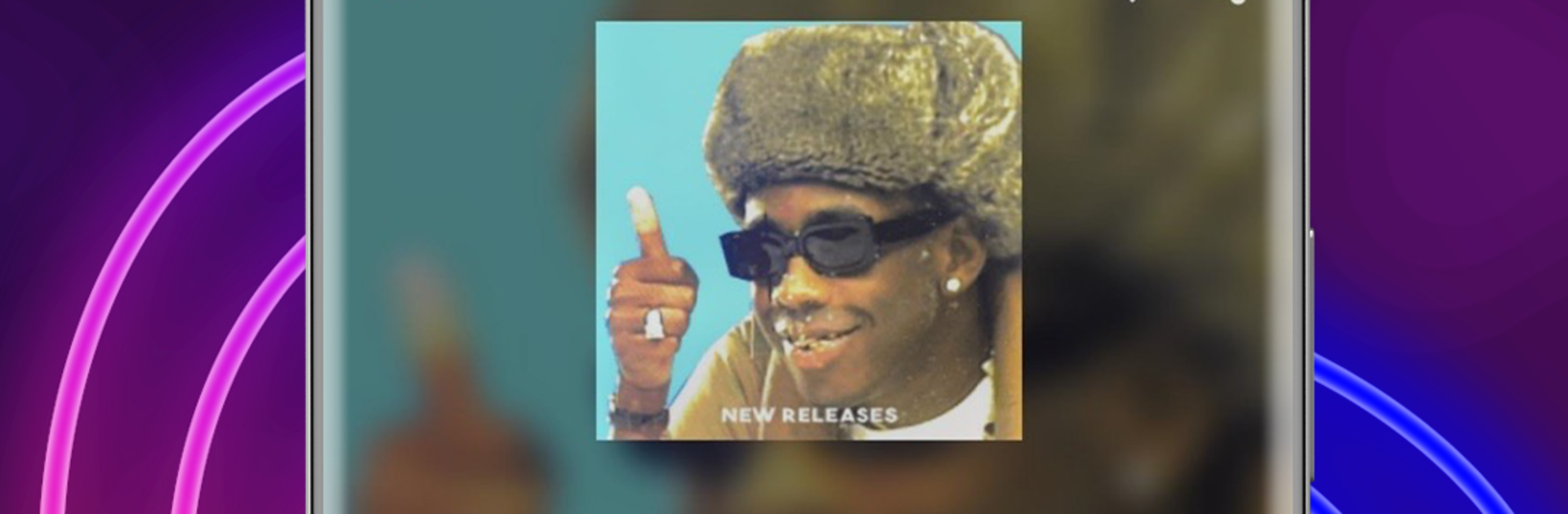Get freedom from your phone’s obvious limitations. Use D’Music, made by Digicel Pacific, a Music & Audio app on your PC or Mac with BlueStacks, and level up your experience.
D’Music feels like a laid‑back streaming app with a big Caribbean heart, while still having the global stuff everyone expects. On a PC with BlueStacks it runs like a simple desktop player, so someone can keep it in a small window, skip tracks with a click, and just let the music roll while doing other things. The start screen lines up fresh releases, mood mixes, and genre stations that do not stop. It is easy to let a Dancehall or Soca station ride for an hour, then jump to Afro Beats or Hip‑Hop without digging through menus.
What stands out is the mix of local hits and big international artists in one place, plus the small settings that actually matter. There is a dark mode, an explicit filter, and the option to follow artists and even watch music videos when a playlist needs a quick switch‑up. Playlists can be built from scratch, or pulled in from other streaming services so someone does not lose their old favorites. Downloads are there for offline listening, which is handy on phone, and it stays clean without ads getting in the way. The service hooks into Digicel, so registration does not ask for a credit card, but it does require being a Digicel customer, with access through the wallet or a Prime Bundle. For anyone who wants Caribbean genres front and center, and a simple player that just works on BlueStacks, it ticks the boxes without feeling fussy.
Eager to take your app experience to the next level? Start right away by downloading BlueStacks on your PC or Mac.