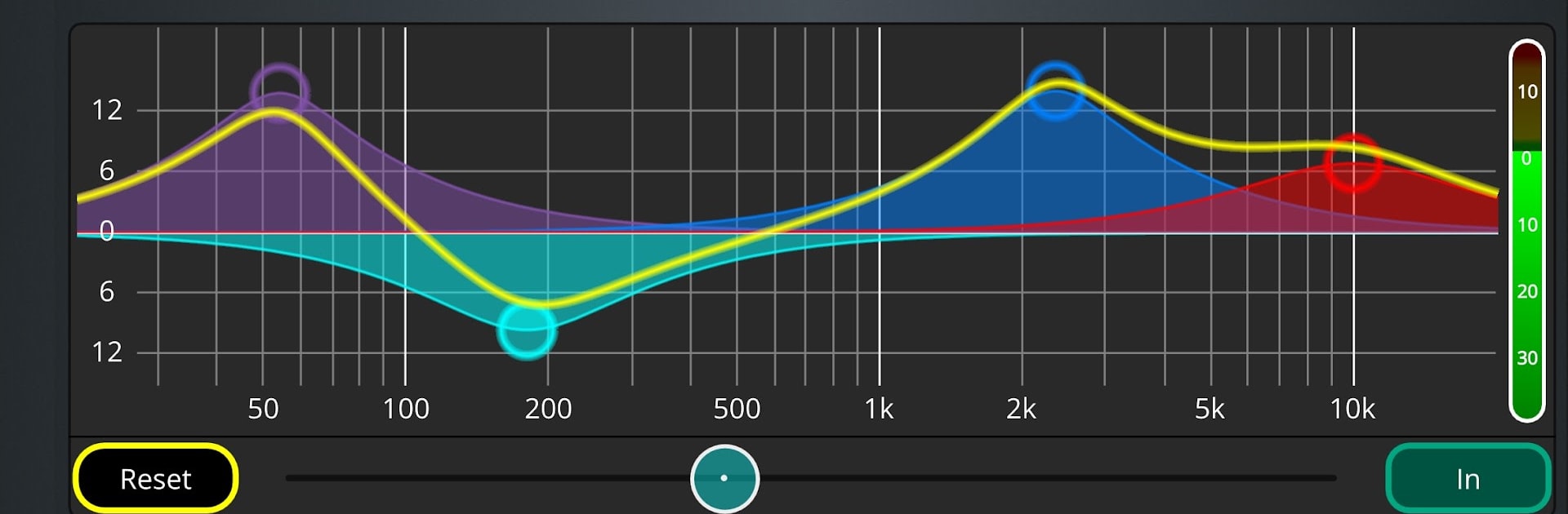Let BlueStacks turn your PC, Mac, or laptop into the perfect home for dLive4You, a fun Music & Audio app from Allen & Heath.
About the App
With dLive4You, personal monitor mixing is now right at your fingertips—literally. If you’re on stage and want full control over your own mix without having to squint at a faraway console, this app from Allen & Heath will be your new must-have tool. Designed for musicians and techs alike, it gives you a quick, easy way to adjust your stage sound using just your smartphone or tablet.
App Features
- Choose Your Own Mix
- Take charge by selecting any aux mix you want to control, making changes on the fly without waiting on the engineer.
- Channel & Group Control
- Pick which sources you’d like to tweak—whether it’s channels, FX returns, or groups. You get to decide what’s in your mix.
- At-a-Glance Meters and Names
- No more guessing which channel is which. View channel numbers, names, and real-time level meters so you always know what’s happening.
- Adjust Levels & Pan
- Set levels or pan individual channels to your taste, dialing in exactly the mix you need to play your best.
- Quick Access Groups
- Organize up to four sets of channels into handy level trim wheels. Perfect for instant adjustments with one swipe.
- ‘Me’ Group for Essentials
- Create a personal ‘Me’ group with just your own key channels for instant tweaks during a set.
- Custom Names for Groups
- Want to label your groups? Go for it—custom names make it even easier to remember what’s what.
- Aux Level & Mute
- Drop the overall aux mix level or hit mute with a tap if you need an immediate change.
- Mix Lock Feature
- Lock it all down to prevent accidental changes (we’ve all bumped a screen at the worst moment, right?).
- Wireless and Remote
- Works via a wireless connection to your dLive mixer, so you’re free to roam the stage.
- Works Great on BlueStacks
- You can even try out dLive4You on BlueStacks, making it a breeze to manage your monitor mix right from your PC.
dLive4You is for anyone using an Allen & Heath dLive system who wants the freedom to control their own sound, whenever and wherever needed.
Big screen. Bigger performance. Use BlueStacks on your PC or Mac to run your favorite apps.