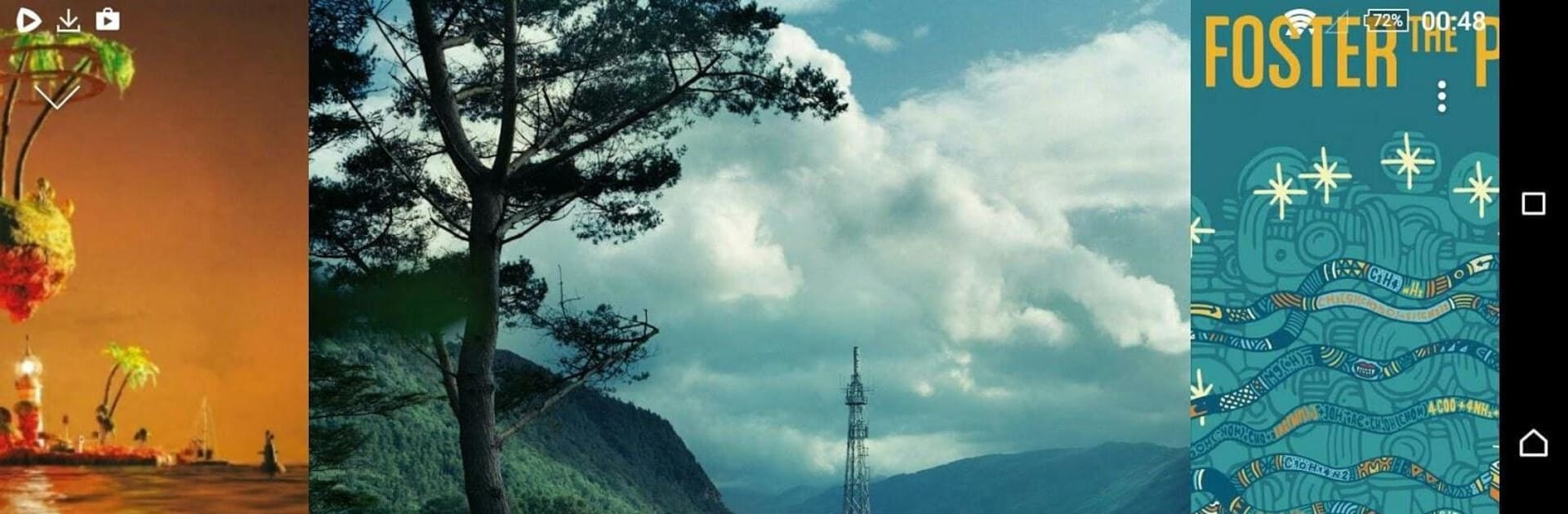Let BlueStacks turn your PC, Mac, or laptop into the perfect home for doubleTwist Pro music player (FLAC/ALAC & Gapless), a fun Music & Audio app from doubleTwist ™.
About the App
doubleTwist Pro music player (FLAC/ALAC & Gapless) is designed for folks who really care about how their music sounds—and how easy it is to enjoy it. If you’re tired of clunky, outdated players or just want more control over your playlists, this one’s a fresh take with all the right features. Expect smooth navigation, personalized options, and a serious focus on audio quality, whether you’re listening on your phone or setting things up on a bigger screen with BlueStacks.
App Features
-
Sleek Modern Design: The app’s interface is quick, clean, and easy on the eyes—complete with sharp album art, artist images, and customizable themes. Switch things up with classic light, deep dark, AMOLED black, or even red if that matches your vibe.
-
Tailor Your Browsing: Set up the app to show your collection the way you like it. Choose between browsing by album artist or track artist, and sort your library by albums, genres, composers, and more.
-
All About Sound: doubleTwist Pro music player (FLAC/ALAC & Gapless) supports a bunch of formats, including FLAC, ALAC, and audiophile-level 24-bit audio. The gapless playback feature keeps albums flowing together without awkward breaks, and there’s a 10-band equalizer with presets, plus customizable sound effects—like bass boost and headphone enhancement.
-
Podcast Management: Love your podcasts? There’s a built-in podcast directory and tools to manage all your subscriptions. You even get variable speed playback, so you can listen at your pace.
-
Wireless Casting: Play your music on wireless speakers using Chromecast, AirPlay-compatible gear, or via UPnP/DLNA devices, all from inside the app. It’s handy for house parties or just filling your space with sound.
-
Syncing & Control: With AirSync, you can bring your iTunes music over to your Android device, making transitions simple. There’s also Android Wear and Auto support, scrobbling to Last.fm, widgets in all sizes, and bookmarking to keep your favorite moments handy.
doubleTwist Pro music player (FLAC/ALAC & Gapless) by doubleTwist ™ is all about putting control of your music—no matter how lossless or high-res—right at your fingertips. Try it on a bigger screen using BlueStacks for an even richer experience.
Ready to experience doubleTwist Pro music player (FLAC/ALAC & Gapless) on a bigger screen, in all its glory? Download BlueStacks now.