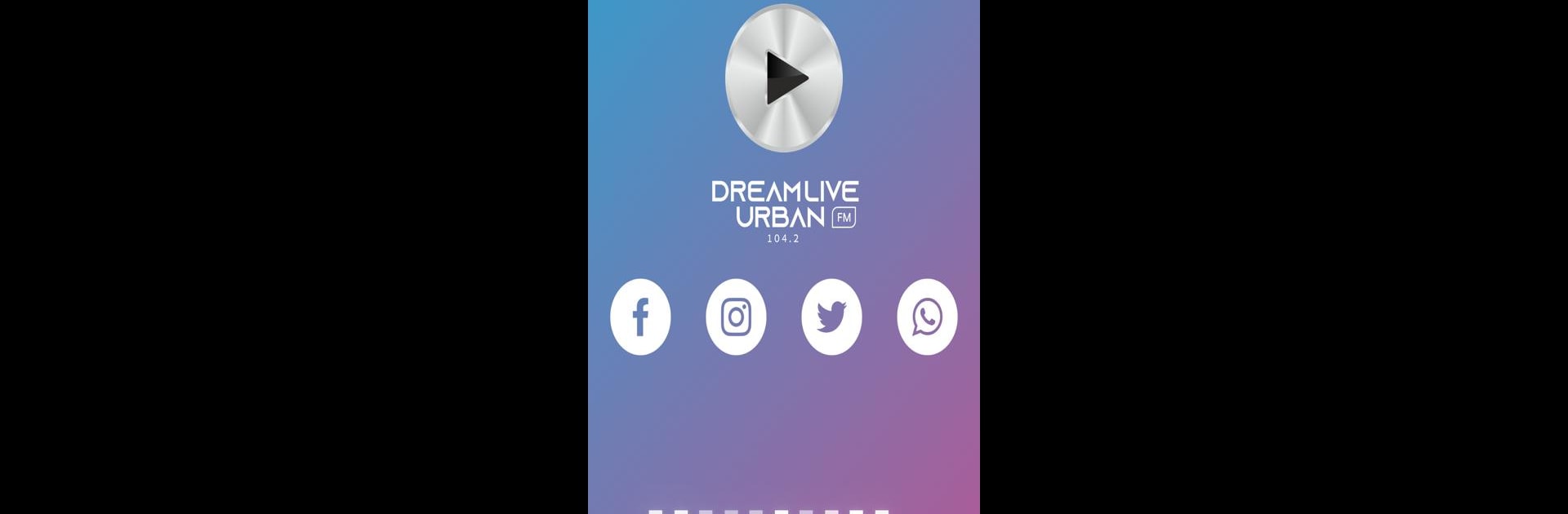Upgrade your experience. Try Dream Live Urban, the fantastic Music & Audio app from GÖRÜNÜM TASARIM, from the comfort of your laptop, PC, or Mac, only on BlueStacks.
About the App
Dream Live Urban by GÖRÜNÜM TASARIM brings the vibe of Cyprus and global rhythms right to your device. Immerse yourself in the world of music and audio, where top DJs spin the latest tracks, and radio shows bring the energy of FM RADIO 104.2 directly to your ears. Expect a mix of quality sound across all genres, delivering the hottest music trends and the best radio shows.
App Features
-
World-Class DJs: Tune into sets and mixes from leading DJs of Cyprus and beyond. Hear the latest bangers and undiscovered gems.
-
Live Radio Programs: Discover dynamic radio shows that captivate listeners with a mix of music and engaging commentary.
-
Crystal-Clear Audio: Experience quality sound that makes every beat and voice crystal clear, keeping you in the music moment.
-
Music Exploration: Delve into various genres to find your new favorite tracks or revisit classics with a fresh twist.
Ready to experience Dream Live Urban on a bigger screen, in all its glory? Download BlueStacks now.