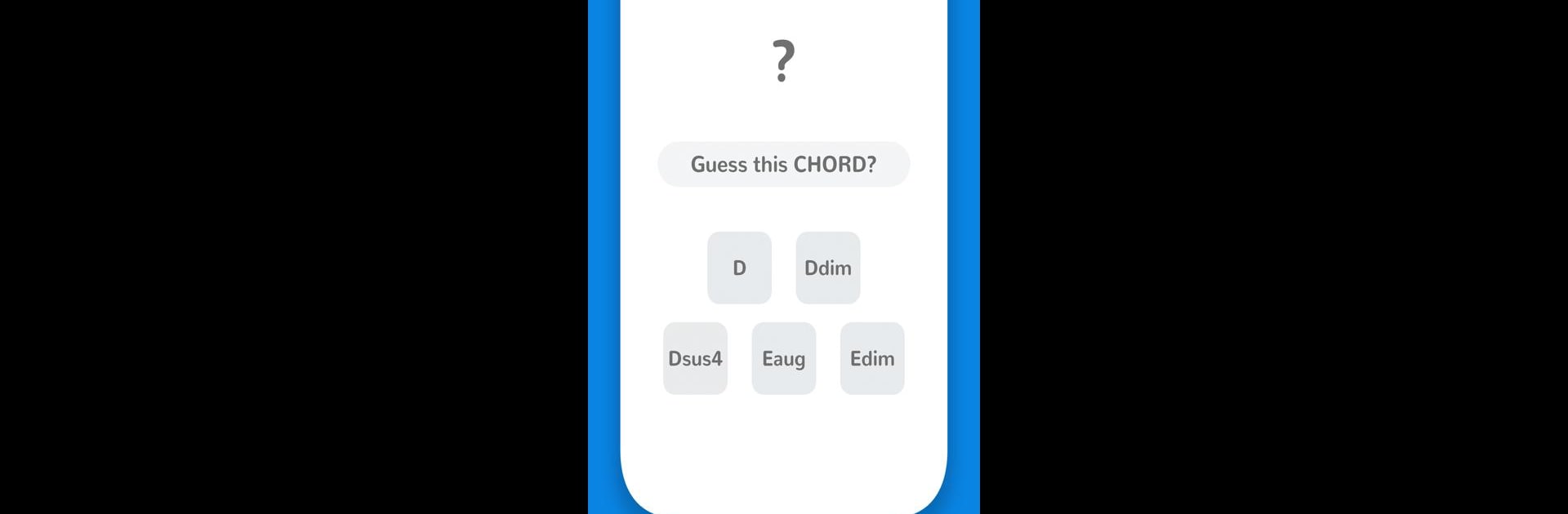Upgrade your experience. Try EarForge: Learn Ear Training, the fantastic Music & Audio app from Patcharapon Phasukdee, from the comfort of your laptop, PC, or Mac, only on BlueStacks.
About the App
Ever wondered how musicians just seem to “get” notes and chords on the fly? EarForge: Learn Ear Training makes that possible—even if you’re just starting out. Created by Patcharapon Phasukdee, this Music & Audio app walks you through the basics of ear training and keeps things fun as you go. You’ll find yourself picking up pitch and chord recognition skills a lot faster than you’d expect.
App Features
-
Step-by-Step Note Lessons
Tackle a 30-level program that introduces notes in a friendly, manageable way. Whether you’re new to music or just want to brush up on the basics, you’ll find each session easy to follow. -
Chords Training
Listen to a chord and see if you can name it. This feature sharpens your musical ear, making those “mystery” chords a thing of the past. -
Challenging Quizzes
Ready to test your skills? Unlock quizzes that push you a little further, perfect for keeping you on your toes as you progress. -
Personal Progress Tracking
Curious how you’re improving? Review your accuracy and strengths, and see exactly where you could use a bit more work. You can also sync progress through your Facebook or Google account. -
Pro Features for Focused Learning
Need something more tailored? With EarForge PRO, build custom note or chord lessons, choose specific sounds, or practice octaves at your own pace. Want a fresh look or fewer ads? PRO unlocks exclusive themes and an ad-free experience. -
Smooth Experience on BlueStacks
Want a larger view or easier navigation? Try EarForge: Learn Ear Training with BlueStacks—it feels great to use on a bigger screen.
Big screen. Bigger performance. Use BlueStacks on your PC or Mac to run your favorite apps.