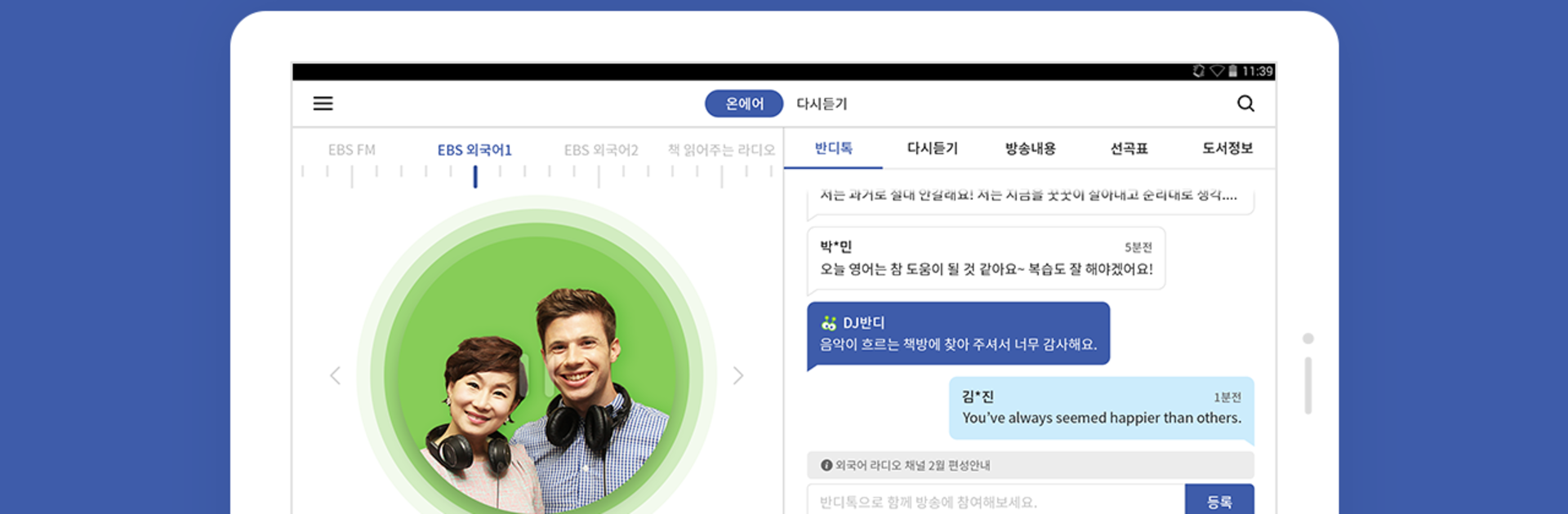What’s better than using EBS 반디 by EBS(한국교육방송공사)? Well, try it on a big screen, on your PC or Mac, with BlueStacks to see the difference.
About the App
EBS 반디 is your all-in-one audio companion from EBS(한국교육방송공사), perfect for folks who want learning and music at their fingertips. Whether you’re into catching live radio, brushing up on foreign languages, or just want to soak in some easy listening knowledge, this Music & Audio app’s got you covered. It’s designed for everyone who loves tuning in on the go or even while working on a bigger screen with BlueStacks.
App Features
-
Live Radio Streaming
Catch real-time EBS FM broadcasts or hop onto exclusive internet-only channels. Never miss your favorite shows, whether you’re at home or out and about. -
Specialized Language Channels
Interested in foreign languages? The dedicated “Audio Language School” lets you listen and learn languages from all over the globe – whenever you feel like it. -
Rewind & Replay
Missed something good? Re-listen to past episodes, check out book info, browse show content, and see the full song playlist right inside the app. -
Interactive Participation
Jump into conversations with BandiTalk. It’s a fun way to chat and join live discussions as you listen. -
Exclusive On-Demand Content
Get access to premium AOD (Audio On Demand) material from EBS’s subscription service, including “Audio Language School” and the “Audio e-Knowledge” library. -
Easy Scheduling and Reminders
Never lose track of what’s on. Browse through the detailed broadcast schedule and get helpful reminders right on your device. -
Handy Controls
Control everything from lock screen playback to push notifications. There are flexible settings for things like network preferences, auto-run, and even when the app should shut down. -
FM Radio Support (Device Dependent)
If your device supports terrestrial FM reception, you can tune in directly—no need for an internet connection. -
Personalized Experience
Customize app behavior, like background operation or battery use, to fit your routine. The app even adapts permissions for newer Android versions to keep you updated with real-time notifications. -
Regional FM Info
Curious about local FM frequencies? Enable location permissions to check what’s available by region. -
Tidy, Simple Interface
Find everything you need fast—whether it’s show schedules, language content, or audio knowledge, all in one spot.
If you want that smooth, big-screen vibe, you can bring EBS 반디 to your PC or laptop seamlessly with BlueStacks.
Switch to BlueStacks and make the most of your apps on your PC or Mac.