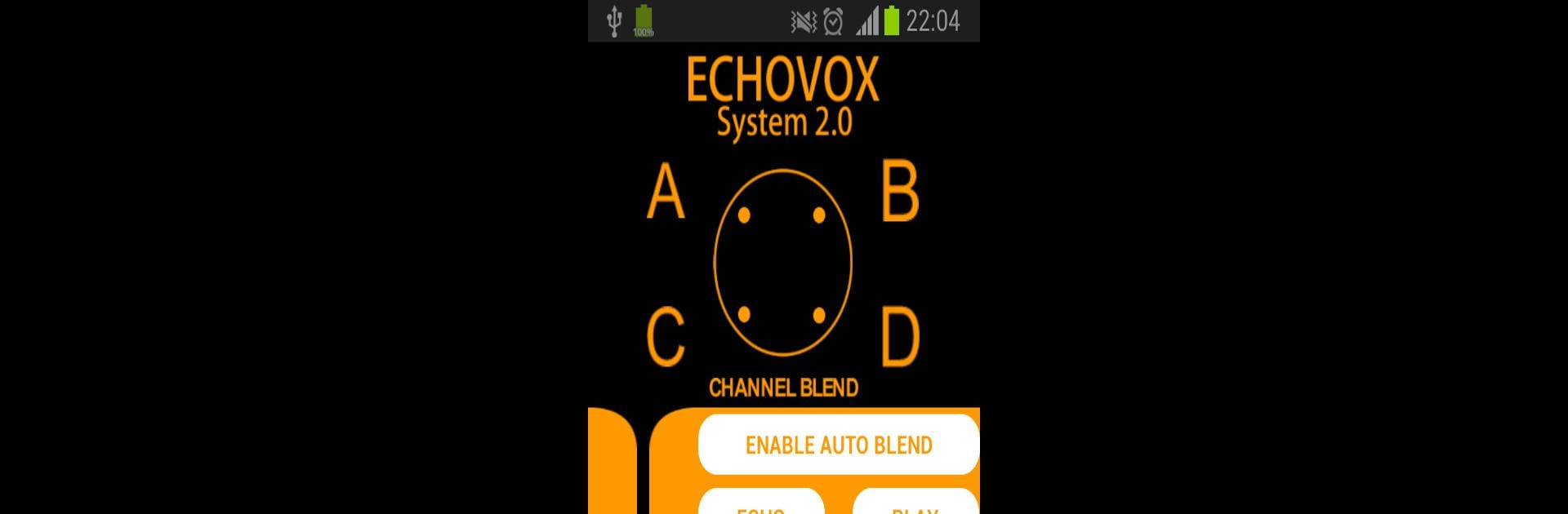Upgrade your experience. Try EchoVox 2.0 Classic Edition Paranormal Ghost Box, the fantastic Music & Audio app from BIG BEARD Studios, from the comfort of your laptop, PC, or Mac, only on BlueStacks.
About the App
Curious about the world of paranormal investigation? EchoVox 2.0 Classic Edition Paranormal Ghost Box by BIG BEARD Studios throws you right into the heart of real-time EVP experiments. Whether you’re a passionate researcher or just intrigued by unexplained sounds in your recordings, this app hands you powerful tools to explore the unknown. It mixes live audio with chaotic noise and looping echoes, creating a wild sound environment for potential Electronic Voice Phenomenon (EVP)—all from your phone or, if you prefer a bigger setup, even on BlueStacks.
App Features
-
Classic Sound Bank Setup
You get two familiar sound banks (Bank A and B), delivering shuffled, unpredictable phonetics for diverse experiments. -
Four Audio Channels
Each channel throws out random phonetic audio, so things never sound quite the same twice. -
Real-Time Amplified Recording
Record and listen as it happens—no waiting around. Whatever you hear is being saved instantly to your device. -
Customizable Delay
Set the echo delay anywhere from 0 to 10 seconds. Tweak this to experiment with different vibes and responses. -
Independent Channel Speed
You control each channel’s playback speed separately. Slow things down or speed them up based on what you’re after. -
Mic Gain Adjustment
Easily set your microphone’s input volume, so everything—from whispers to shouts—gets picked up. -
Auto Blend Mode
Want a swirl of sound textures? The Auto Blend setting seamlessly mixes across all four channels for a complex, layered output. -
Simple File Management
Browse saved recordings, play them back, and even upload highlights to SoundCloud when you catch something especially interesting. -
Flexible Sound Mixing
Adjust how different audio channels blend together for that just-right chaotic or controlled effect. -
Not Just an App
Built for serious paranormal investigators, EchoVox 2.0 Classic Edition Paranormal Ghost Box goes way beyond a novelty app. This one’s for those who really mean business with their EVP research.
BlueStacks brings your apps to life on a bigger screen—seamless and straightforward.