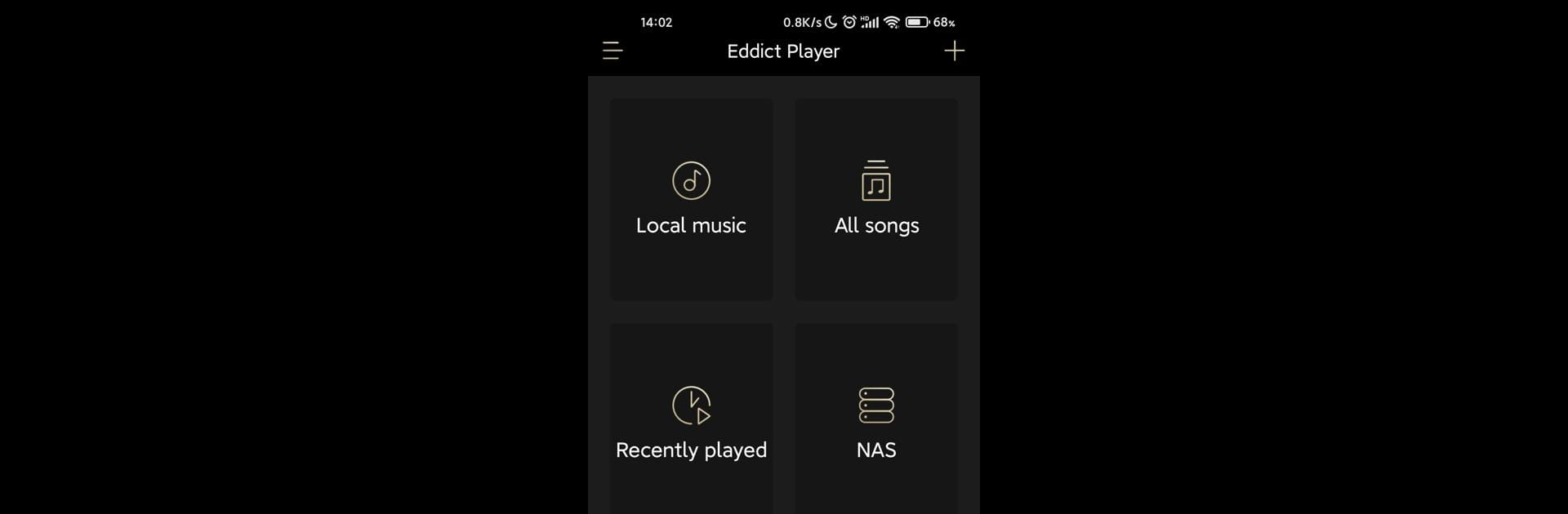Get freedom from your phone’s obvious limitations. Use Eddict Player, made by Shanling, a Music & Audio app on your PC or Mac with BlueStacks, and level up your experience.
About the App
If you’re really into music—like serious about sound—Eddict Player by Shanling is made for you. This music & audio app delivers a listening experience designed to satisfy audiophiles and casual listeners alike. Whether you want to manage a hi-res collection, sift through folders on your device or just listen to your favorite tunes, everything’s packaged in a sleek, ad-free interface. You can even sync up with compatible Shanling and select partner devices, turning your phone or computer (BlueStacks makes it possible on bigger screens) into the ultimate music hub.
App Features
-
Full Format Freedom
Play just about any audio file you throw at it: Hi-Res, FLAC, MP3, DSD, WAV, APE, AAC, and the list goes on. If you’re after sound quality, Eddict Player’s got your back up to 384 kHz / 24 Bit. -
Serious File Management
Browse and organize your tracks by album, artist, genre, or even straight from your folder structure. Eddict Player scans your internal storage—and external cards too—so you’re never hunting for that hidden gem. -
External Storage Support
Got music stashed on a TF card? No problem. You can scan any folder, browse storage, and snag those tracks, wherever you keep them. -
Playlist Power
Create, import, or export playlists however you want. Your favorite mixes follow you everywhere—even if you rearrange your collection. -
Lyrics Integration
Want to sing along? Lyrics support is built right in, making it easy for you to catch every word. -
Wireless Goodies
Send files over Wi-Fi, sync up with SyncLink, or take advantage of advanced Bluetooth options like HWA LHDC. Got a home setup? Eddict Player also supports DLNA, AirPlay, and can communicate with your NAS. -
Remote Device Control
Use Eddict Player to control playback on supported Shanling, YBA, ONIX, or Myryad devices. Change tracks or adjust settings right from your screen. -
UPnP and File Sharing
Play, view, and manage files on your phone or any linked device—all with a few taps. The app makes navigating large music libraries simple. -
Fresh, Modern Look
The interface is newly designed and easy on the eyes, making your time browsing music fast and enjoyable. -
Distraction-Free Listening
No ads anywhere, only your music. -
Background Playback Controls
All playback controls show up in your notification bar, so you can switch tracks or pause music while you get other things done—even in the background. -
Optimized for BlueStacks
If you want the full experience on a bigger screen, Eddict Player works smoothly with BlueStacks for your PC setup.
Big screen. Bigger performance. Use BlueStacks on your PC or Mac to run your favorite apps.