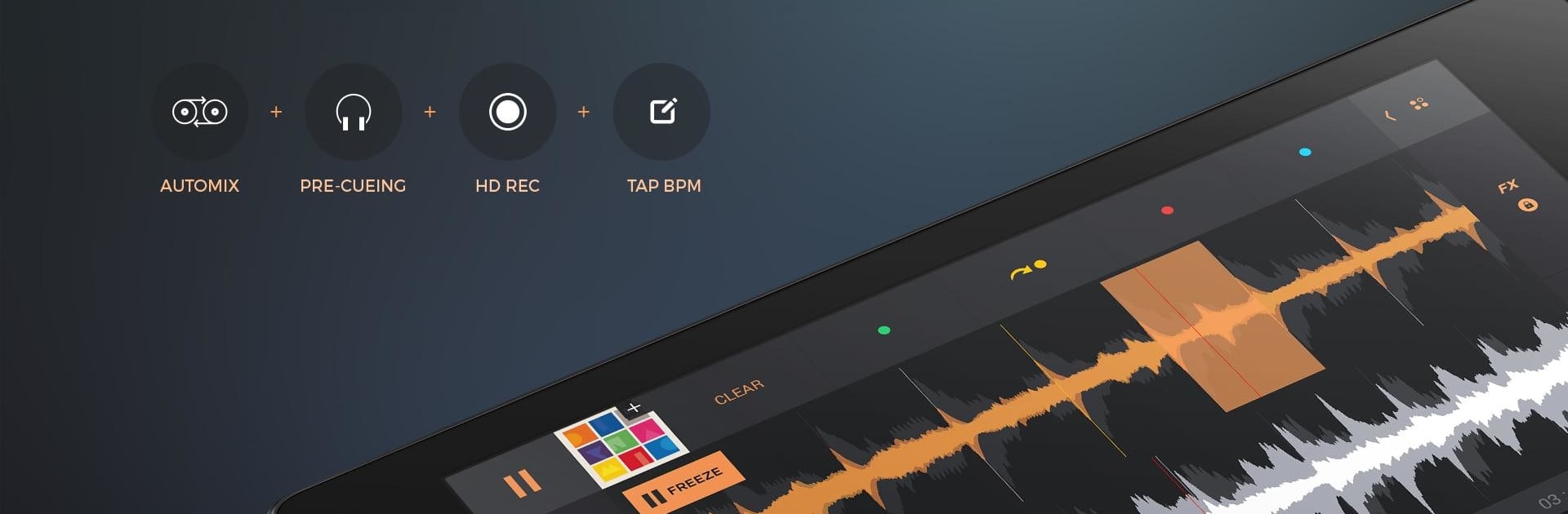Why limit yourself to your small screen on the phone? Run edjing PRO – Music DJ mixer, an app by MWM – AI Music and Creative Apps, best experienced on your PC or Mac with BlueStacks, the world’s #1 Android emulator.
About the App
Ever wanted a pro DJ setup right on your phone or tablet? With edjing PRO – Music DJ mixer from MWM – AI Music and Creative Apps, spinning tracks and mixing playlists feels effortless—even for total beginners. Whether you’re putting together a party setlist or just exploring your love for music, this Music-audio app gives you a ton of creative freedom and powerful tools to make every mix sound fresh.
App Features
-
All-In-One Mixing Interface
Everything you need pops up on the same screen—mix features, playlist access, and detailed visual feedback. You won’t waste time flipping through menus; it’s all there for quick moves. -
Massive Music Library
Instantly dig into over 50 million tracks, thanks to built-in integration with Deezer, SoundCloud, and Vimeo. You can also add your own mp3s, and search all your music sources at once. -
Pro-Level Sound Engine
This isn’t just another mobile mixer—edjing PRO features a super-responsive sound system, giving you crisp, accurate beatmatching, low audio latency, and real-time effects. The three-band EQ, pre-cueing, auto-sync, and even scratch tools feel smooth, precise, and easy to use. -
Visual Beat Control
Detailed audio spectrums make beat localization simple. BPM (beats per minute) for both songs are easy to spot, and color-coded effects give you instant feedback at a glance. -
Full Suite of Effects & Tools
Drop endless creativity into your sets with synchronized rhythmic effects like reverb, phaser, delay, roll, and more—plus the ability to set loops, add hot cues, freeze moments, and record your sets in .wav format. -
Flexible Playlist Creation and Queueing
Make multisource playlists mixing SoundCloud, Deezer, Vimeo, and your own files. Add anything to your queue for quick set edits on the fly. -
Wireless Crossfader Support
edjing PRO works seamlessly with the Mixfader wireless crossfader for those who want that classic hands-on DJ touch (Bluetooth permissions needed).
You can even run edjing PRO – Music DJ mixer on your PC with BlueStacks for a bit of extra room to work with, giving you more flexibility in how and where you mix.
BlueStacks gives you the much-needed freedom to experience your favorite apps on a bigger screen. Get it now.