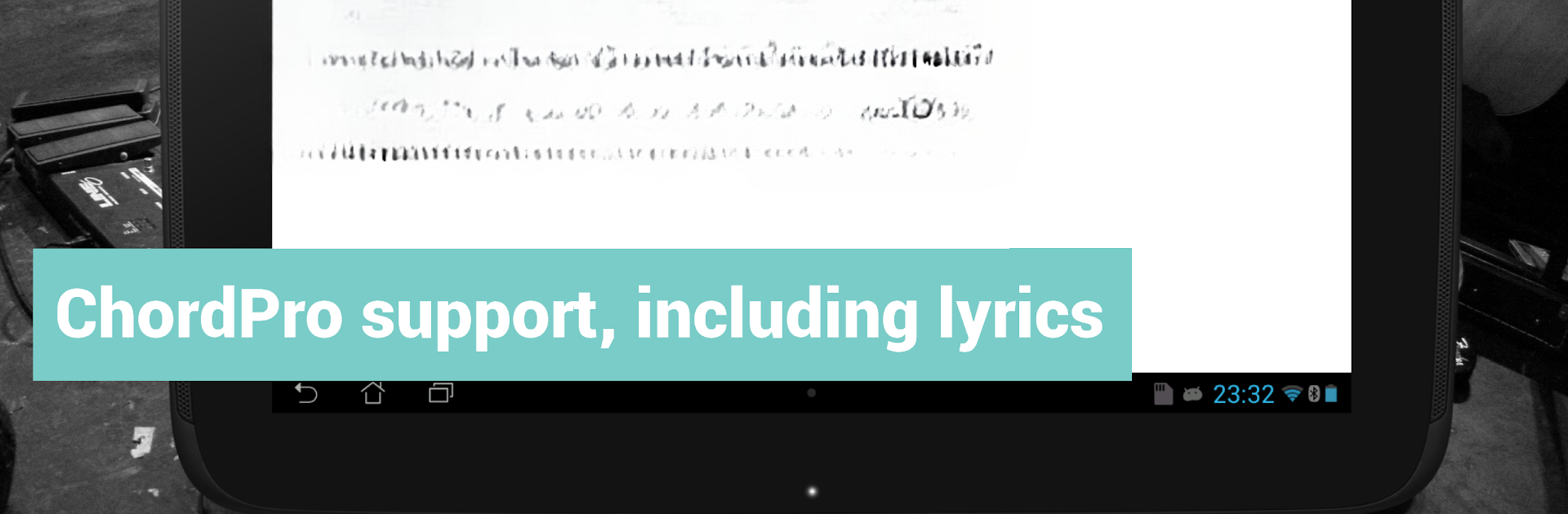Get freedom from your phone’s obvious limitations. Use Fakebook Pro: Real Book and PDF Sheet Music Reader, made by Skrivarna Software, a Music & Audio app on your PC or Mac with BlueStacks, and level up your experience.
About the App
Ever juggled a stack of sheet music and tried not to drop your notes before a big gig? Fakebook Pro: Real Book and PDF Sheet Music Reader from Skrivarna Software is here to make performing, rehearsing, and organizing music a breeze—no more binders, no more stress. This handy Music & Audio app is tailored for musicians who love having everything at their fingertips, whether you’re on stage, in the studio, or just practicing at home. Load up your favorite songs, chord charts, and PDFs, and let the app keep your music sorted, clear, and absolutely ready when you are.
App Features
-
Preloaded with 1600 Standards
Want jazz, pop, and rock chord charts? You get a seriously large starting library—transposable, searchable, ready for your setlist. -
Loads of Format Support
Whether your files are in PDF, ChordPro, iReal, OnSong, abc, or even guitar tabs, just bring them in. No fuss. -
Custom Setlists, Your Way
Mix and match chord charts, lyrics, sheet music, and tabs. Build organized setlists for gigs, practice, or anything in between. -
Hands-Free, Fast Navigation
Smooth page turns, instant searching, a two-page view—it’s all designed for quick stuff on stage, and works great with wireless pedals like AirTurn or PageFlip. -
Markup & Annotation Tools
Need to make a last-minute change or highlight that tricky section? You can draw, mark up, and write notes right on your music, regardless of format. -
Edit and Add Songs On the Fly
Fix chords, edit lyrics, or jot down an original tune while inspiration strikes, thanks to a built-in, simple-to-use editor. -
Flexible Viewing and Cropping
Pinch, zoom, scale, and crop each music page to suit your setup—makes reading on any device, from small phones to tablets, way easier. -
Metronome with Custom Tempos
No more guessing the tempo. This built-in tool remembers your preferred beats for each song, perfect for staying tight during practice and live gigs. -
Spotify & YouTube Song Links
Quickly jump to reference tracks or search for composers and titles right inside the app—handy for picking up a tune or getting the vibe right. -
No Extra Fees or Odd Permissions
Buy it once, use it everywhere—no hidden in-app purchases. Plus, it doesn’t ask for strange permissions and doesn’t need the internet at the gig. -
Works Across Devices and Cloud Storage
Need to import from Dropbox, Google Drive, or OneDrive? You’re covered—makes file transfers and backups effortless. And if you’re using BlueStacks, managing music on your computer’s a snap.
BlueStacks brings your apps to life on a bigger screen—seamless and straightforward.