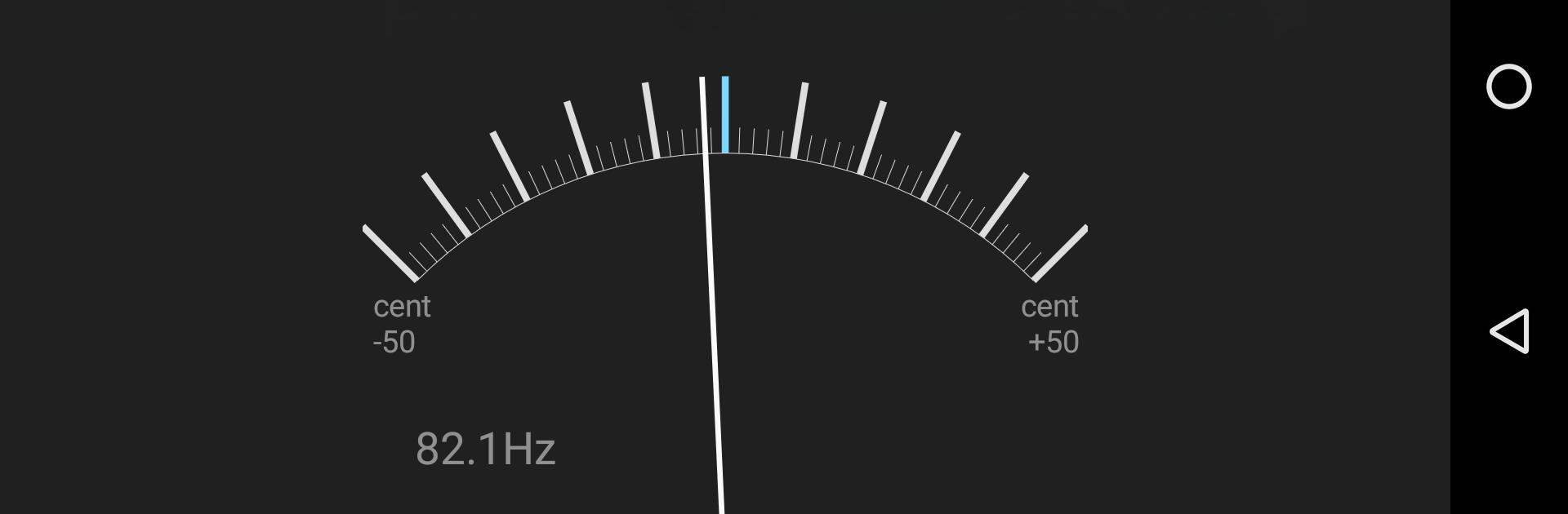What’s better than using Fine Chromatic Tuner by Bialamusic? Well, try it on a big screen, on your PC or Mac, with BlueStacks to see the difference.
About the App
Fine Chromatic Tuner from Bialamusic is one of those tools you end up using way more than you’d expect. Whether you’re practicing in your bedroom, in a band rehearsal, or just noodling around with a new instrument, this little tuner’s got your back. It’s designed for musicians who want fuss-free, laser-accurate tuning on a variety of mid-range instruments, right from your phone or, if you’re into it, on your desktop with BlueStacks.
App Features
-
Automatic Note Detection
No guesswork here—the tuner listens and instantly picks up the note you’re playing. Just play a string, blow into your flute, or sing a note, and it’ll lock right in. -
Super Precise Tuning
Get your instrument dialed in with accuracy up to a tenth of a cent. That’s more precise than human ears can usually tell, but you’ll definitely hear the difference over time. -
Analog-Style Needle Display
Nothing beats that classic needle look. The interface is easy to read, showing fine adjustments between -50 to +50 cents, so you know exactly how close you are. -
Works in Real-World Environments
Background noise? Not a problem. The tuner’s designed to do its job even if the room isn’t dead quiet. -
Frequency Display
For folks who love seeing exact numbers, the tuner shows the frequency in real-time. Handy if you want to get scientific about your sound. -
Simple, Bright Interface
You won’t be staring at cluttered screens. Everything’s laid out in a clean, straightforward layout. -
Keeps Your Screen Awake
No more screen timeouts while you’re mid-tuning—handy for those long sessions. -
Versatile Instrument Support
Tested and reliable with guitar, violin, ukulele, flute, various brass and woodwind, and also works fine for vocalists.
Using Fine Chromatic Tuner from Bialamusic in the Music & Audio genre is a straightforward way to get accurate, fast, and stress-free tuning, whether you’re on the go or running it through BlueStacks on your computer.
Switch to BlueStacks and make the most of your apps on your PC or Mac.