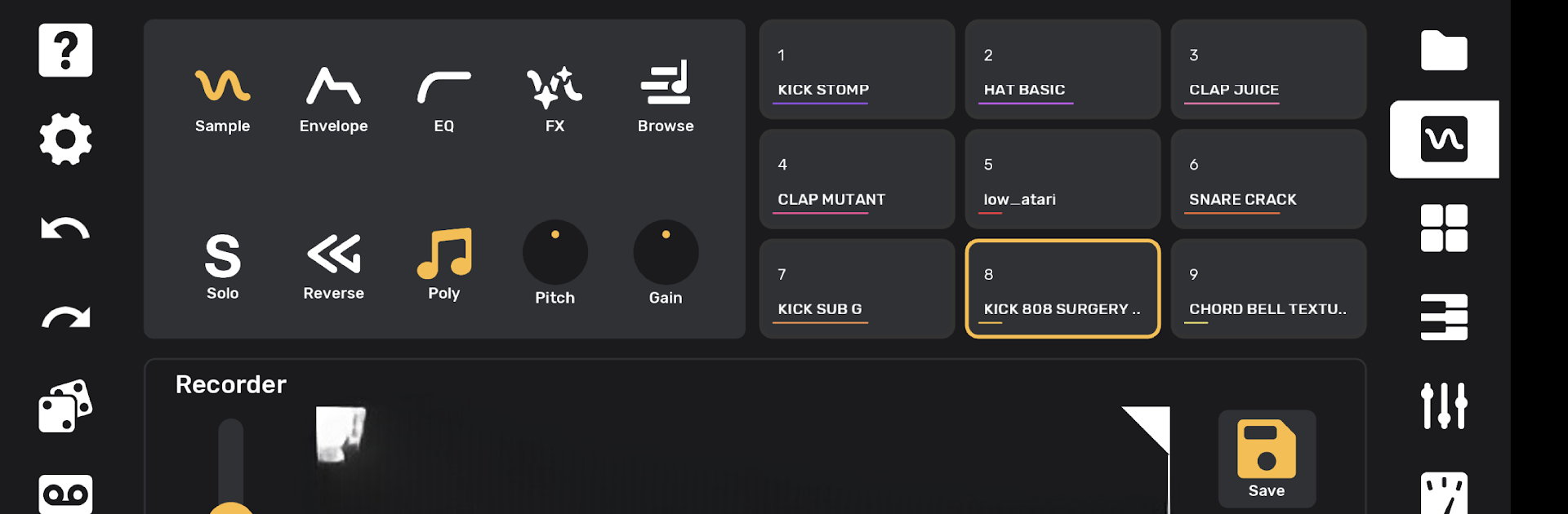Get freedom from your phone’s obvious limitations. Use Flip Sampler, made by Suture Sound Inc., a Music & Audio app on your PC or Mac with BlueStacks, and level up your experience.
About the App
Flip Sampler by Suture Sound Inc. is a music studio in your pocket, perfect for anyone who loves chopping up sounds, crafting beats, or experimenting to see what happens next. Whether you’re at home or out and about, this Music & Audio app puts serious sampling and arranging tools right at your fingertips. Expect a fast, flexible workflow that makes it genuinely fun to turn everyday noises or classic samples into whole tracks—right from your phone or (if you prefer a bigger screen) through BlueStacks.
App Features
-
Intuitive Sample Import & Recording
Load up your favorite audio clips or just hit record and capture sounds straight through your phone’s mic. The moment you grab a sound, you can bang out beats with drum pads or play melodies across a full keyboard. -
Flexible Effects & Editing
Each track gets its own set of effects—delay, filter, chorus, and even a bitcrush for that gritty, lo-fi touch. Tweak your sound with onboard graphic EQ and control everything from pitch to playback direction, right down to start and stop points. -
Powerful Sequencing Tools
Use finger-drumming or keys, then switch to the built-in piano roll to fine-tune every note, adjust velocities, and stretch your musical ideas across 10 octaves. -
Creative Automation & Randomization
Want evolving rhythms? Record knob movements, draw automation with a swipe, or shake things up with automatic randomization over sounds and note positions. -
Performance & Arrangement
Build up to 16 song sections, then drag and drop to create arrangements in minutes. There’s a live performance page for triggering patterns, dialing in pitch bends, or going wild with instant fills and sweeping filters. -
Complete Mixing & Mastering Suite
Nail your mix with global reverb, detailed track sends, and handy undo/redo. You can polish your song all the way to the finish line—no need to switch to another app. -
Easy Exporting Options
Share your creations any way you like: export the full song, snag individual stems, or even record a live performance as you tweak sounds on the fly. -
Handy Extras
Keep everything on point with a tap tempo metronome (swing and shuffle included), and experiment with up to 144 samples at once if your device can handle it.
Flip Sampler turns your phone—or, with BlueStacks, your computer—into a genuine music laboratory, letting you get hands-on with samples and push your creativity in new directions.
Eager to take your app experience to the next level? Start right away by downloading BlueStacks on your PC or Mac.