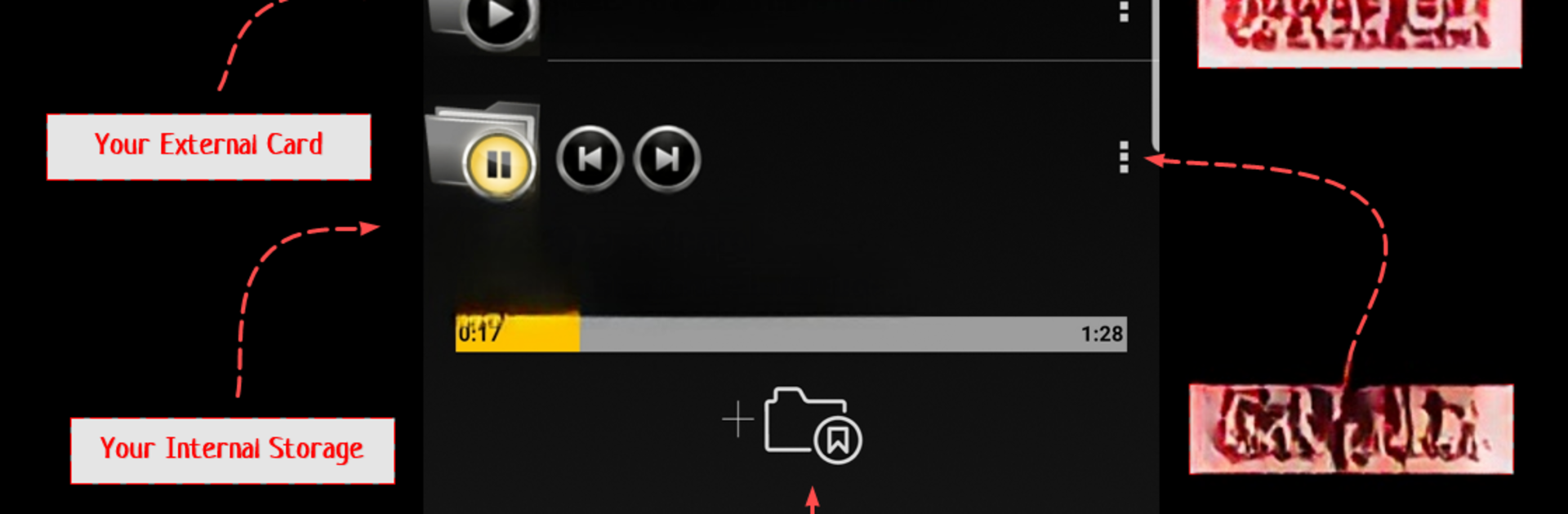What’s better than using Folder Player by Peter Shashkin? Well, try it on a big screen, on your PC or Mac, with BlueStacks to see the difference.
About the App
If you’ve already organized your music collection into folders, Folder Player by Peter Shashkin is built just for you. This handy Music & Audio app makes it simple to browse, play, and enjoy your tunes or audiobooks directly from the folders where you keep them. No more digging through endless tags or complicated playlists—just play what you want, straight from your library.
App Features
-
Folder-Based Playback
Browse and play audio by folders, not just single tracks. If your music lives in a well-organized directory, you’ll feel right at home here. -
Minimal Design, No Distractions
Focus on your music with a clean, straightforward interface. No ads, no in-app purchases—just your tunes. -
Bluetooth and Audio Devices
Seamlessly connects with Bluetooth headphones and supports double-tap headset buttons to skip tracks on the go. -
Works with Android Auto
Take your playlists on the road and control playback from your car’s dashboard. -
Smart Interruptions
Music automatically pauses for phone calls or navigation prompts, so you won’t miss anything important. -
Customizable Settings
Tweak playback, shuffle, and other features to match your listening habits. -
Integrated Search
Quickly find tracks or folders—no scrolling forever required. -
Temporary “Play Next” Playlist
Queue up a song without creating a new permanent playlist, perfect for those spontaneous moments. -
Last.fm Scrobbler Support
Connect your account if you’re into scrobbling and tracking your listening habits. -
Built-In Equalizer
Adjust sound just how you like it, whether it’s pumping up those bass lines or balancing out podcasts.
And if you like running Android apps on your PC or Mac, Folder Player works smoothly with BlueStacks too.
Big screen. Bigger performance. Use BlueStacks on your PC or Mac to run your favorite apps.