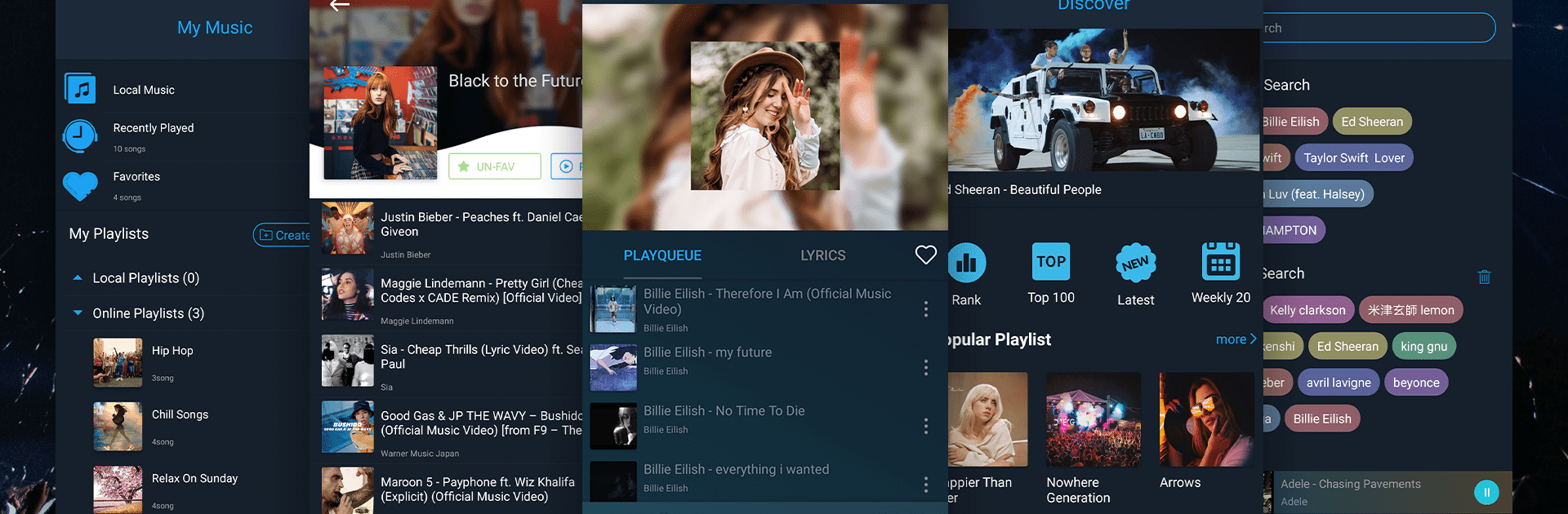Get freedom from your phone’s obvious limitations. Use Free Music – music downloader, made by Music & Game Inc., a Music & Audio app on your PC or Mac with BlueStacks, and level up your experience.
About the App
Looking for a simple way to enjoy all your favorite music without spending a dime? Free Music – music downloader by Music & Game Inc. makes it super easy to stream tracks and download songs, all wrapped up in a clean black-and-blue interface that just feels good on the eyes. Whether you want to chill out to something new or get nostalgic with old jams, this app’s got options for both. Expect quick searches, free downloads, and a player that just works—plus a bunch of ways to make your music experience feel more personal.
App Features
-
Free Music Downloads
Grab tracks straight from the app—they’re ready to listen to even when you’re offline. Updates add in more music all the time, so you’ll keep discovering new stuff without lifting a finger. -
Fast, Powerful Search
Looking for a specific track, singer, or album? Just type a name or even a keyword, and the app pulls up exactly what you’re after. No fussing around for hours. -
Personal Playlists
Import your favorite YouTube playlists or create something totally your own. Organize, sort, and edit to match your mood or occasion, whether you’re working out or winding down. -
Flexible Music Player
Listen in the background, shuffle, repeat, or set a sleep timer when you want tunes to fade out on their own. Plays all sorts of common formats: MP3, MP4, 3GP, AVI, you name it. -
Offline Listening
No Wi-Fi? No problem. Downloaded songs are there when you need them—on a commute, in the gym, or anywhere signal is spotty. -
Daily Updated Playlists
The app constantly adds trending songs and the latest hits, keeping things fresh every time you open it.
By the way, if you want to use Free Music – music downloader on a bigger screen, you can enjoy it through BlueStacks for a smooth desktop experience.
BlueStacks brings your apps to life on a bigger screen—seamless and straightforward.