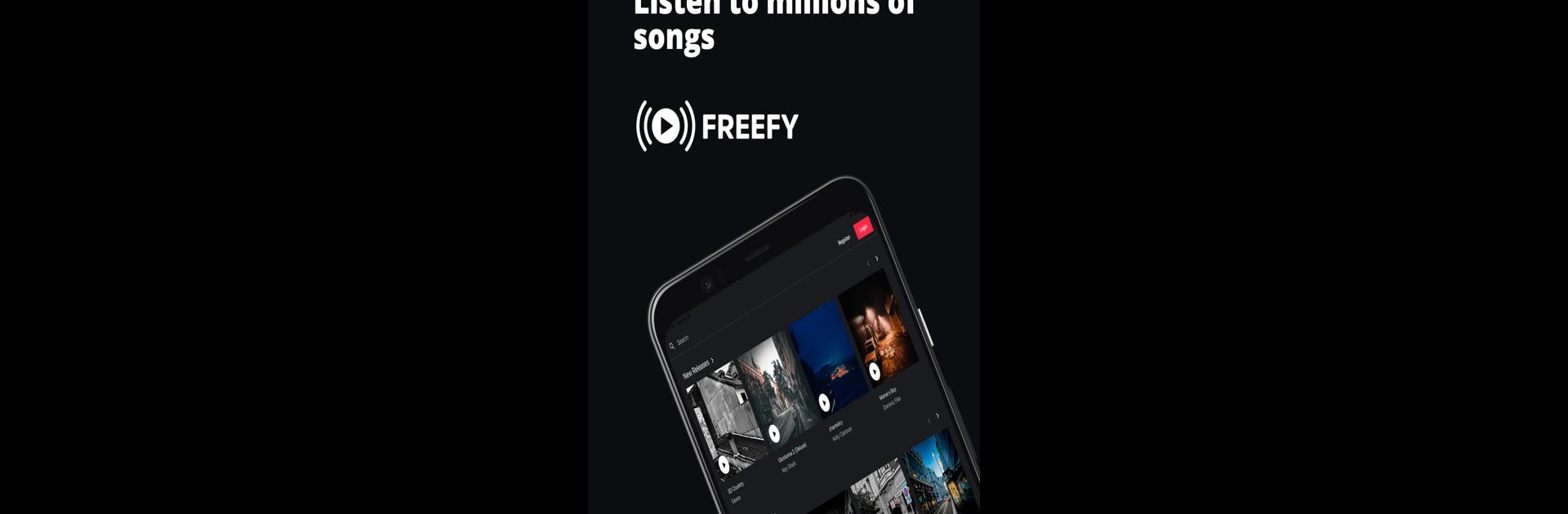Get freedom from your phone’s obvious limitations. Use Freefy, made by Appfilia, a Music & Audio app on your PC or Mac with BlueStacks, and level up your experience.
About the App
Freefy puts music front and center, letting you stream your favorite tracks without those constant ad interruptions. We’re talking about an experience that feels smooth, with all the perks you’d expect in a “premium” app—except Freefy won’t keep reminding you to upgrade. Whether you’re making playlists for your commute or discovering new sounds on a lazy weekend, it’s all packed in and ready for you to explore.
App Features
-
No Ad Breaks
Listen to your playlists, albums, or radio stations straight through—no surprise commercials popping up between songs. -
Premium-style Streaming
You get all those sought-after features usually locked behind a paywall, but here they just come included. Shuffle anything, save your favorites, and enjoy quality audio. -
Create and Manage Playlists
Building the perfect playlist is easy. Mix up your mood with just a few taps and revisit your go-to tracks whenever you want. -
Wide Music Library
Tons of tracks and artists to choose from, whether you’re after the latest hits or hidden indie gems. -
User-Friendly Experience
No need to fuss over confusing menus. Finding music or making changes to your favorites is simple and quick. -
Ad-free on Any Device
Freefy works great across devices, and if you’re using BlueStacks, you can kick back and enjoy your music on a bigger screen without missing a beat.
Eager to take your app experience to the next level? Start right away by downloading BlueStacks on your PC or Mac.