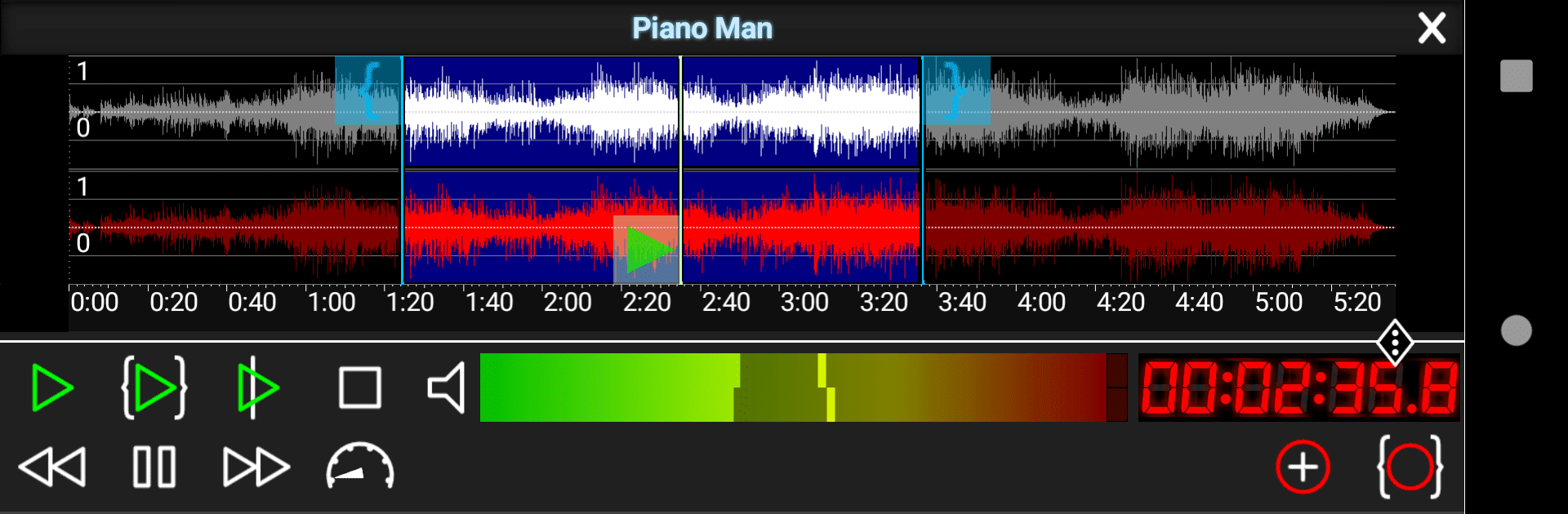Let BlueStacks turn your PC, Mac, or laptop into the perfect home for GoldWave Audio Editor, a fun Music & Audio app from GoldWave Inc..
GoldWave Audio Editor feels like a full desktop studio packed into a clean, old school layout. It is not the quick trim-and-export kind of app. It is for people who actually want control, with real tools and no ads popping up in the middle of a cut. On a PC through BlueStacks, the bigger waveform view makes a big difference, since selecting tiny breaths or lining up beats is easier with a mouse and keyboard. The app loads fast, shows what is happening in plain text and meters, and does not hide features behind random paywalls. It looks serious without being confusing, and it lets someone work the way they expect from a proper editor.
It handles the obvious stuff like recording, chopping, merging, and replacing parts of a track, but the deeper tools are what stand out. There are solid effects like echo, reverb, flanger, time and pitch shifting, plus things for getting volume right such as maximize, match volume, and loudness. Removing vocals for quick karaoke tracks works well enough for practice, and there is a voice over effect that ducks background music automatically so narration sits on top. The real time visuals are great for checking problems, with spectrum and spectrogram when someone needs to see hiss or hum. File conversion is broad, from WAV and MP3 to M4A, and even a numeric text export for people who love data. Metadata tagging, cue points, multi file editing, and noise reduction filters are all there. Keyboard shortcuts and accessibility are baked in, so it plays nicely on a laptop or desktop through BlueStacks too. If someone only wants a simple trim, this will feel heavy, but for podcasts, music takes, or cleaning up interviews, it feels powerful and steady.
Big screen. Bigger performance. Use BlueStacks on your PC or Mac to run your favorite apps.