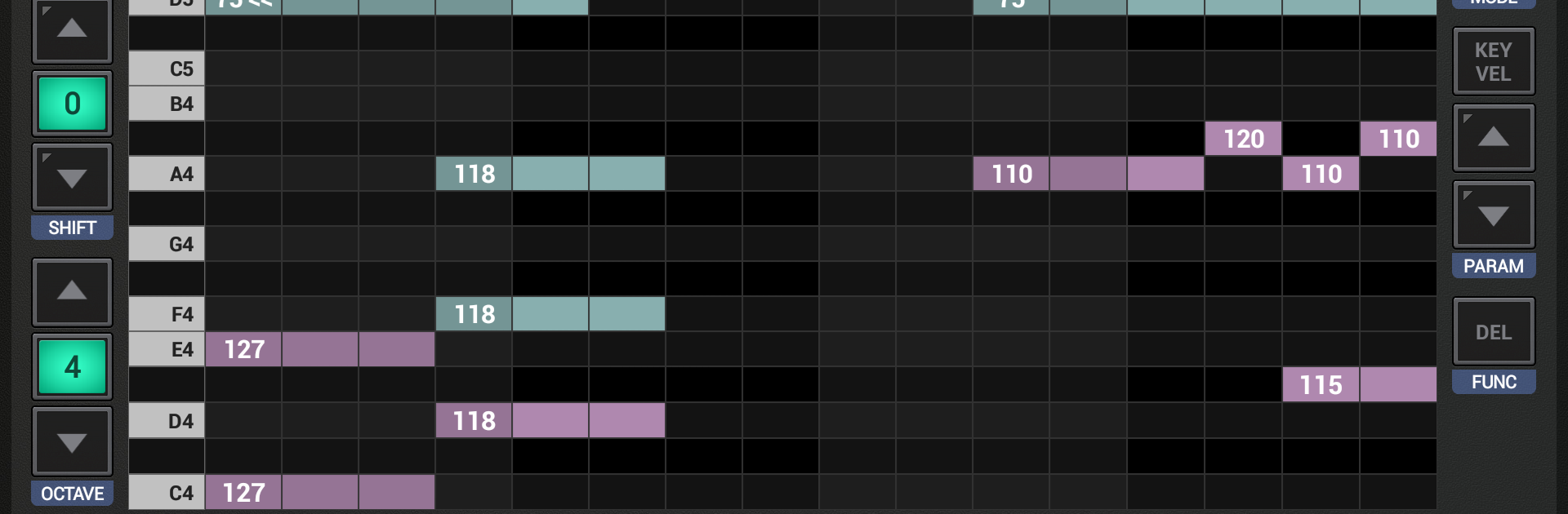Why limit yourself to your small screen on the phone? Run G-Stomper VA-Beast Synth DEMO, an app by planet-h.com, best experienced on your PC or Mac with BlueStacks, the world’s #1 Android emulator.
About the App
Ever get that itch to play around with music, or maybe craft your own wild, custom sounds? G-Stomper VA-Beast Synth DEMO from planet-h.com lets you do just that—right from your device. Whether you’re new to synthesizers or you’ve been tweaking knobs for ages, this virtual analog synth puts all sorts of powerful sound tools at your fingertips. Expect a hands-on, flexible music-making space where you can mess with presets, build up tracks, and get seriously creative—no fancy studio required.
App Features
-
Powerful VA-Beast Synthesizer
Dive into a full-featured polyphonic synth engine with virtual analog, FM, and sample-based options, ready to tackle any sound style you can imagine. -
Step Sequencer & Pattern Editing
Create everything from basic loops to complex arrangements using a punchy 12-track step sequencer and multi-track pattern tools. -
On-Screen Piano Keyboard
Tweak melodies or chords using a multi-octave keyboard that’s always close at hand, no matter where you are in the app. -
Oscillators & Filters Galore
You get twin oscillator assemblies (each with multiple classic waveforms, plus multi-sample support), plus a whole bunch of filter types and modulation tricks for shaping your sounds. -
Mixer & Effects Rack
Craft your mix across up to 12 channels, each with parametric EQs and insert effects. Top it off with three flexible effects units to polish your tracks. -
Customizable Modulation
Build movement and texture into your music with multiple LFOs, envelopes, morph controls, FM options, and even arpeggiator modes. -
Chord Tools & Performance Modes
Unlock features like chord memory, polyphonic glide, stereo unison, and poly legato for expressive playing and performance. -
Audio Editor
Cut, record, and shape samples directly within the app for that final polish or creative spark. -
MIDI & Ableton Link Support
Connect via USB or Bluetooth MIDI, and use Ableton Link for tight sync with other compatible music tools or DAWs. -
Rich Sound Processing
Take advantage of 47 built-in effects—from delays and reverbs to vocoders and filters—with side-chain, tempo sync, and more. -
Tablet-Optimized Layout
Get a smooth workflow on a bigger screen, or even try running G-Stomper VA-Beast Synth DEMO through BlueStacks for extra space to play. -
Import, Export & Recording
Experiment with MIDI patterns, save your work, and try out real-time audio recording or exports (with some limits in the DEMO version). -
Studio-Grade Audio Engine
Rely on crisp, high-quality 32-bit float processing to keep your sounds clean, clear, and ready for whatever you dream up.
Big screen. Bigger performance. Use BlueStacks on your PC or Mac to run your favorite apps.