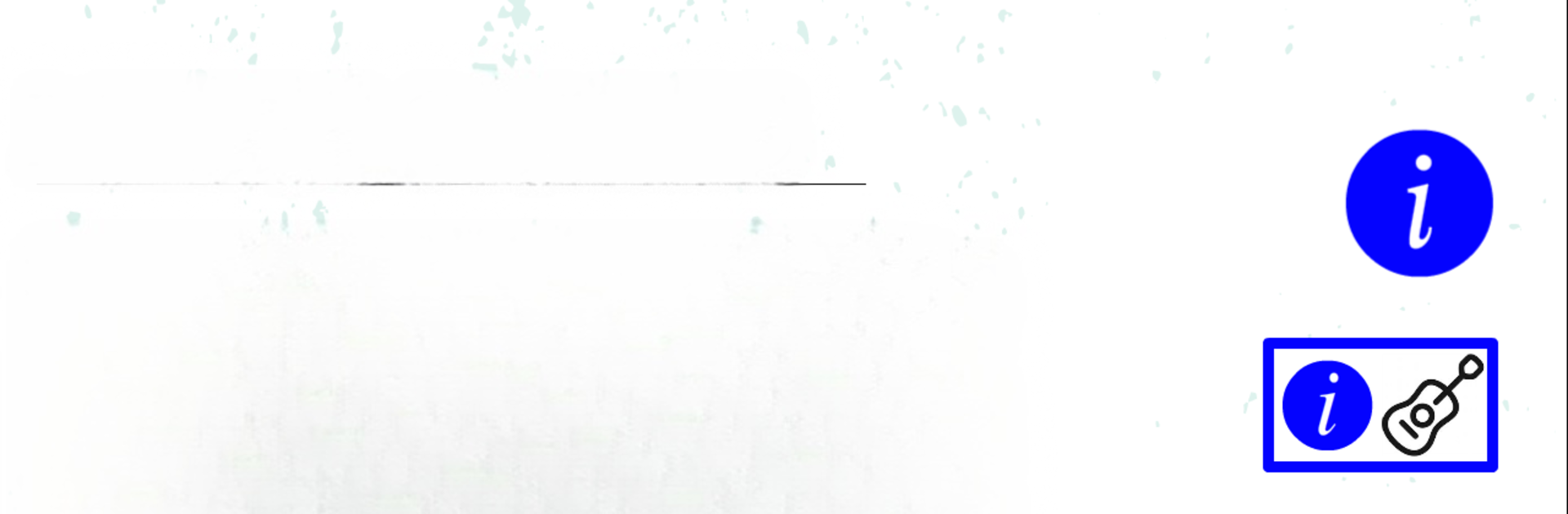What’s better than using Guitar Scales by Apps Musycom? Well, try it on a big screen, on your PC or Mac, with BlueStacks to see the difference.
About the App
Ever find yourself stuck playing the same old guitar patterns? Guitar Scales from Apps Musycom is here to shake things up and help you explore a whole world of musical flavors, right from your device. Whether you’re just getting the hang of your fretboard or you’ve been jamming for years, this Music & Audio app keeps things practical and straightforward—making it easy to learn, practice, and hear over 150 different scales, no matter what style you’re into.
App Features
-
Huge Variety of Scales: From classic major and minor to jazz, blues, flamenco, and even some pretty wild international flavors—they’re all right here. You’ll never run out of fresh ideas to try.
-
Easy to Read Notation: Every scale comes with clear sheet music—complete with note names and scale patterns—so you can follow along even if you’re not a music theory expert.
-
Virtual Guitar View: See exactly where those notes land on a virtual fretboard. This makes it much easier to understand shapes and fingerings before you pick up your actual guitar.
-
Listen and Learn: Tap to hear every scale, giving you a sense of how it’s supposed to sound before you try it yourself.
-
Multiple Fingering Shapes: Each scale comes with two different two-octave patterns, so you can play them across more of the neck and break out of old habits.
-
Device-Friendly Fretboard: You can choose between a smartphone or tablet layout, making sure the virtual guitar feels comfortable for your screen and your fingers.
-
Perfect for Experiments: Plenty here for songwriters, teachers, and even singers who want to learn about scales from around the world, not just guitarists.
If you want to use Guitar Scales on a larger screen, you can check it out using BlueStacks for an even broader view of your virtual fretboard and music notation.
BlueStacks gives you the much-needed freedom to experience your favorite apps on a bigger screen. Get it now.