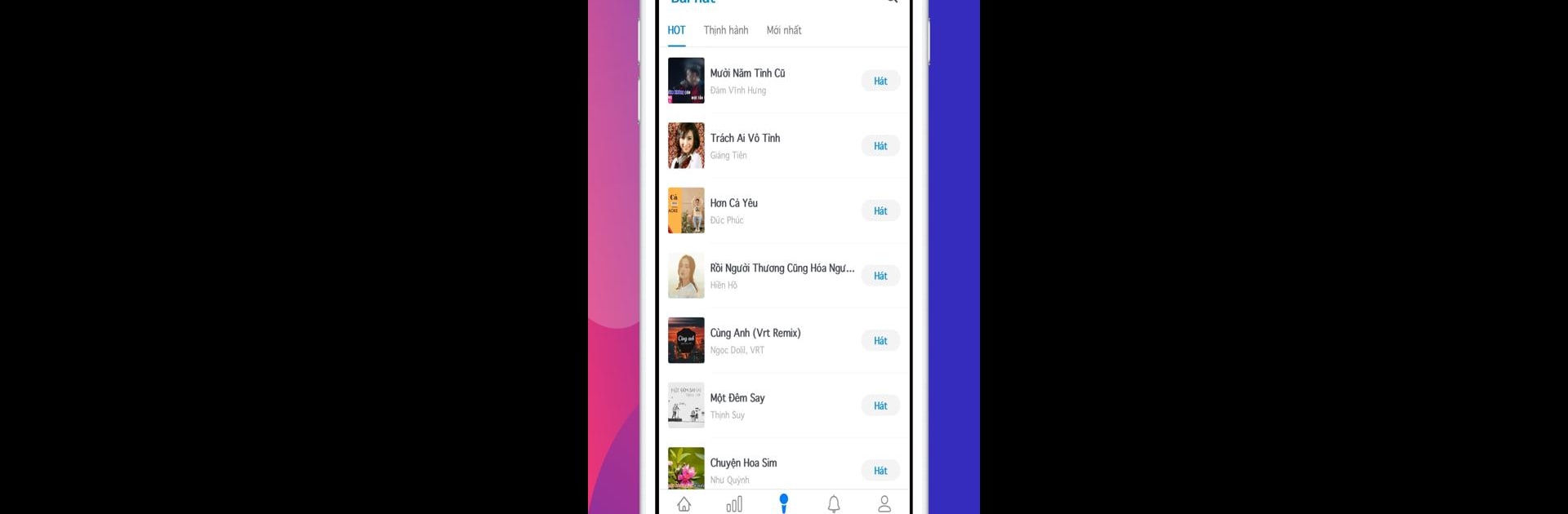Let BlueStacks turn your PC, Mac, or laptop into the perfect home for Hakara – Hát Karaoke, a fun Music & Audio app from KaraTeam.
About the App
Hakara – Hát Karaoke is your all-in-one spot for fun, stress-free singing right from your phone. Want to show off your vocal skills, sing along with friends, or maybe just belt out a song in the comfort of your living room? This app from KaraTeam gives you all the tools to enjoy karaoke whenever inspiration strikes. Whether you’re a seasoned singer or someone who just loves humming to their favorite tunes, Hakara – Hát Karaoke keeps it casual, creative, and all about having a good time.
App Features
-
Endless Song Choices
Browse a big, always-growing catalog of songs—old hits, new tracks, and everything between. There’s plenty to choose from every time you open the app. -
Studio-Quality Sound
Your recordings sound crisp and clean, with studio-like effects that’ll make you feel like you’re singing on stage (even if it’s just your bedroom). Play around with real-time sound touches like echo and reverb for more fun. -
Record Audio and Video Performances
Feeling dramatic? You can record just your voice, or level it up and capture the whole performance as a music video. -
Group Fun with Live Theater Rooms
Hop into live rooms where people join in, listen, and sing together. It’s a great way to connect, cheer each other on, or maybe spot your new karaoke buddy. -
Duet With Friends
Sing solo, or team up for a duet with anyone, anywhere. Challenge your friends, or join up with a stranger for those epic power ballads. -
Share Your Best Takes
Save your best recordings, or send them out to friends and family—you’ve earned it! You’ll never have to keep your newfound karaoke confidence under wraps. -
Meet Other Singers
Get to know fellow karaoke lovers, chat, and maybe find folks with the same guilty pleasure playlist as you. -
Flexible Access
You can even enjoy Hakara – Hát Karaoke on BlueStacks if you’re feeling like a desktop singing session. Sometimes a little extra screen space just feels right.
Ready to experience Hakara – Hát Karaoke on a bigger screen, in all its glory? Download BlueStacks now.