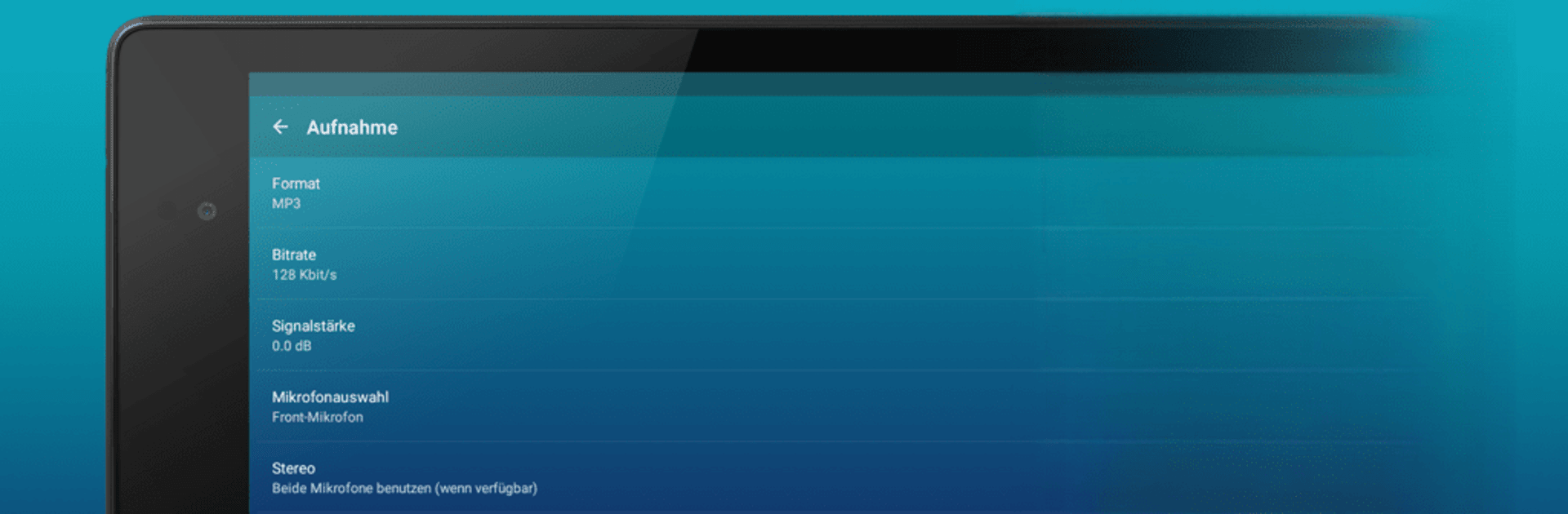Why limit yourself to your small screen on the phone? Run Hi-Q MP3 Voice Recorder (Pro), an app by Audiophile, best experienced on your PC or Mac with BlueStacks, the world’s #1 Android emulator.
About the App
Hi-Q MP3 Voice Recorder (Pro) by Audiophile is a user-friendly, high-quality recording app that transforms your mobile device into a powerful audio recorder. Capture everything from personal notes to live concerts with its top-tier 44 kHz audio sampling. Want more? Expect tons of customization for a tailor-made user experience, from changing bit rates to selecting audio formats.
App Features
MP3 Clips:
Save your recordings as MP3s in real-time, ensuring compact files that play almost everywhere.
Keep Recordings Safe:
Automatically upload to Google Drive or Dropbox, freeing up device space. Sync happens when you prefer—Wi-Fi or mobile network.
Home Screen Widgets:
Launch, pause, or resume recordings instantly on your home screen, cutting down the tap time.
Quality Settings:
Crank it up to 320 kbps or switch formats to WAV, OGG, M4A, or experimental FLAC.
Input Selection:
Switch between front and back microphones for the clearest sound, custom to your needs.
Shhh! Discretion Mode:
Record discreetly by switching the app icon, making those sneaky captures unnoticed.
Manage Clips:
Easily share, rename, or delete recordings. Adjust playback speed without altering the pitch.
Wi-Fi Transfer:
Shift your recordings wirelessly to other devices or your computer via Wi-Fi Transfer.
Gain Control:
Modify input gain settings in real-time for perfect sound capture, whatever the noise level.
Experience seamless recordings using the Hi-Q MP3 Voice Recorder (Pro) on BlueStacks, making every capture a breeze.
Switch to BlueStacks and make the most of your apps on your PC or Mac.