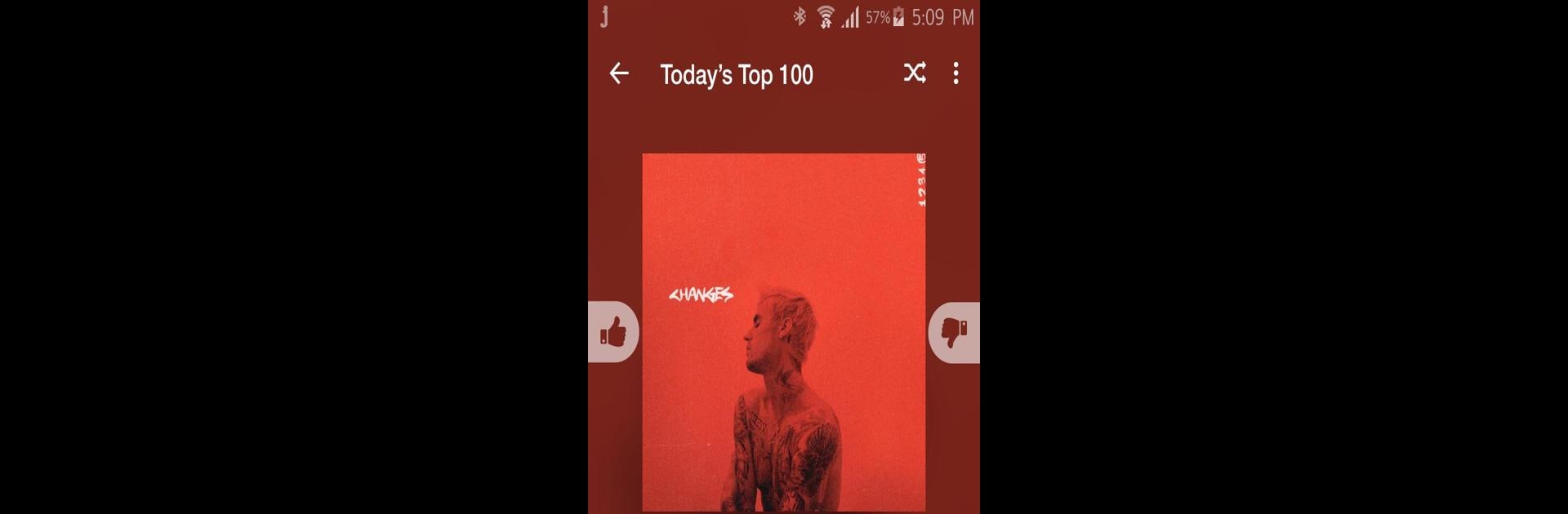Let BlueStacks turn your PC, Mac, or laptop into the perfect home for Jango Radio, a fun Music & Audio app from Jango.com.
About the App
Jango Radio brings a smooth, no-nonsense music experience right to your fingertips. Whether you’re chasing old favorites or eager to stumble onto something fresh, this free music-audio app by Jango.com puts you in control of the soundtrack. No annoying ads, endless skips—just a world of music you can shape to fit your mood. Think of it as your own personal DJ, always ready with the right tune.
App Features
-
No Ads, All Music
Enjoy your playlists and custom stations without any commercial interruptions. It’s just you and your music, wherever you are. -
Custom Radio Stations
Got a favorite artist or band? Type in their name and let Jango Radio create a station built around them, plus similar artists you’ll want to check out. -
Hundreds of Curated Genres
Browse through loads of expertly crafted stations—Top 100, Classic Rock, Country, or even decade-themed playlists. There’s something here for every vibe. -
Easy Station Shuffling
Can’t decide on just one mood? Shuffle your stations to keep things interesting and your playlist always fresh. -
Fine-Tune Your Experience
Add artists to stations you already love or block songs and artists that just aren’t your thing. Your music, your call. -
Explicit Music Control
Quickly block explicit tracks so you can listen worry-free around friends or family. -
Audio Quality Options
Switch up the streaming quality to save data, which comes in handy if you’re roaming or using a limited plan. -
Sleep Timer
Set a timer so your music winds down when you do. Perfect for nighttime listening. -
Cross-Device Listening
Log in and pick up where you left off on any device—phone, tablet, or even your computer. -
Easy Sharing
Found something worth spreading? Share stations with your friends directly through Facebook.
If you want a bigger sound or just like kicking back at your desk, Jango Radio also works effortlessly with BlueStacks, letting you enjoy music-audio playlists on a larger screen.
Switch to BlueStacks and make the most of your apps on your PC or Mac.