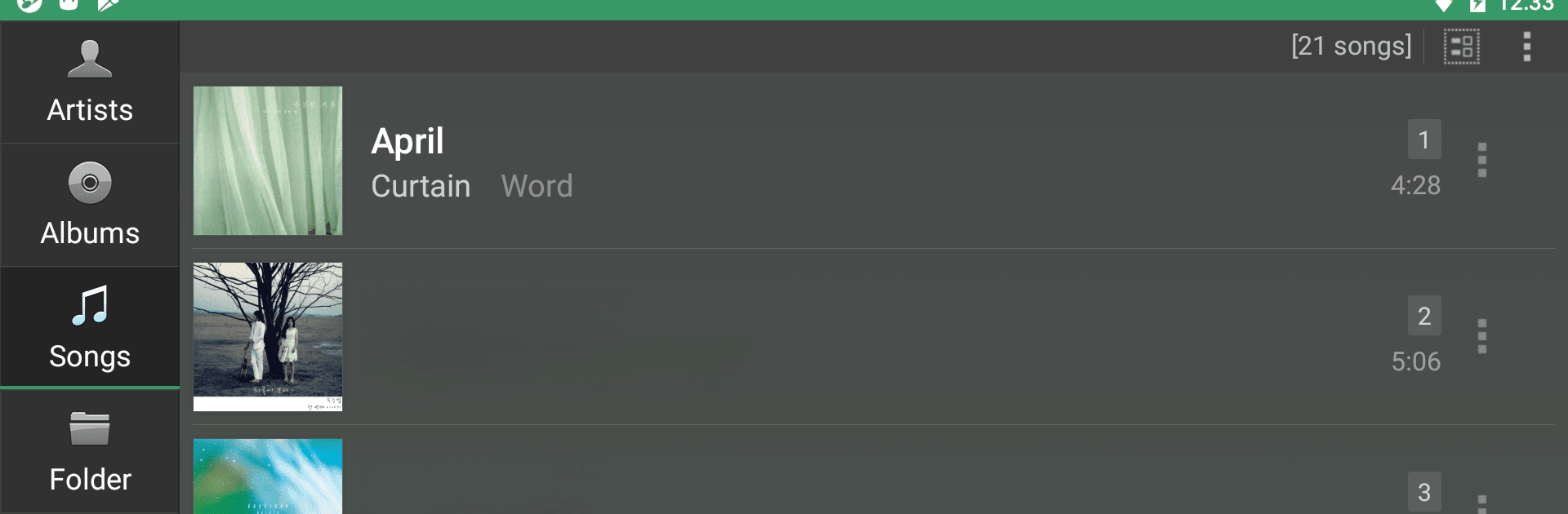Upgrade your experience. Try jetAudio+ Hi-Res Music Player, the fantastic Music & Audio app from Team Jet, from the comfort of your laptop, PC, or Mac, only on BlueStacks.
About the App
jetAudio+ Hi-Res Music Player, crafted by Team Jet, is a standout in the Music & Audio genre, known for its top-rated, high-quality sound experience. Dive into a world of rich audio with a plethora of digital music file support, letting you enjoy everything from MP3s to FLACs. This app elevates your listening with advanced sound effects and plugins, offering a level of customization you won’t find elsewhere.
App Features
- Sound Customization
- Unlock 32 equalizer presets and a 10/20 bands graphic equalizer for personalized sound.
-
Enjoy sound effects like Wide, Reverb, and X-Bass to enhance your audio experience.
-
Advanced Playback
- Seamlessly stream music from local and cloud storage like Google Drive and Dropbox.
-
Take advantage of unique playback features, such as precise speed control and crossfading.
-
User-Friendly Interface
- Choose between multiple layout styles and themes, with options like Grid and List modes.
-
Control your music easily with widgets, lock screens, and Bluetooth headphone integration.
-
Exclusive Plus Version Features
- Get a 20-bands graphic equalizer, MP3 tag editor, and more with the Plus version.
- Experience premium features like pitch shifter and expanded notification bar.
Switch to BlueStacks and make the most of your apps on your PC or Mac.