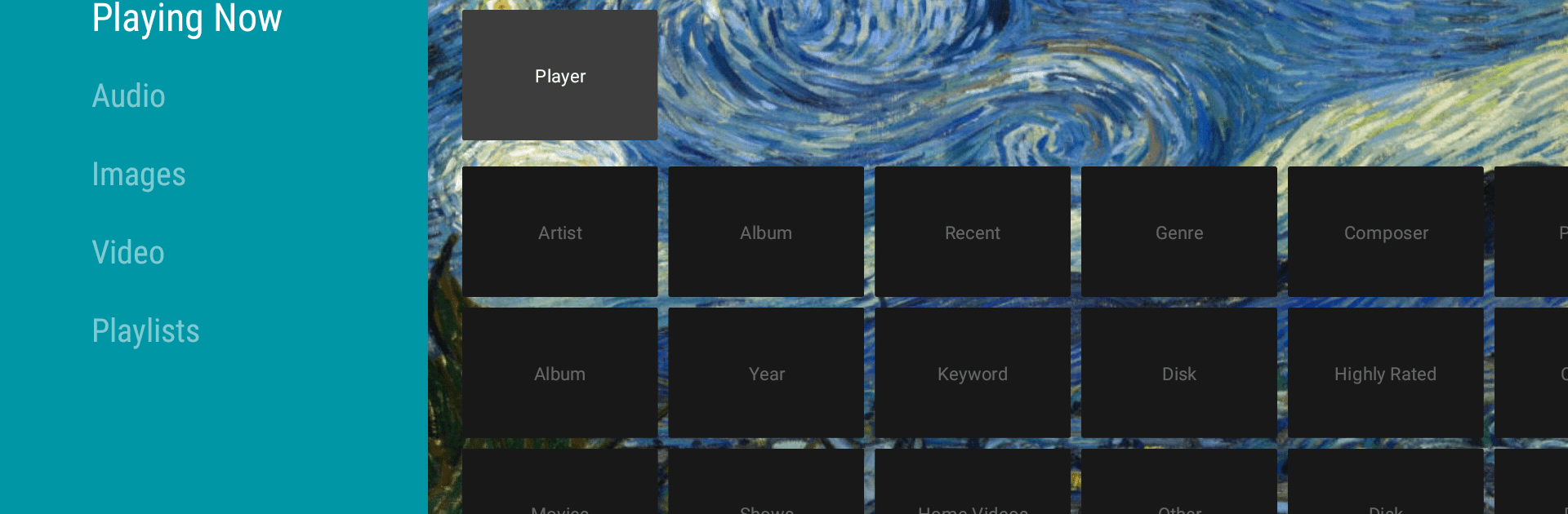Why limit yourself to your small screen on the phone? Run JRiver for Android, an app by JRiver, best experienced on your PC or Mac with BlueStacks, the world’s #1 Android emulator.
About the App
Looking for a smooth way to listen to your music library on your Android device? JRiver for Android brings the heart and soul of JRiver Media Center right to your phone or tablet. Whether your tracks are stored locally or you’re tapping into a network collection, this handy app lets you play and control your tunes exactly how you want. Expect an experience that’s familiar, powerful, and a little bit more personal.
App Features
- Simple Audio Player
Just open the app and hit play—JRiver for Android manages music stored on your device with zero hassle. - Works with Remote Libraries
Got music saved on another device with JRiver Media Center? No problem. You can easily access and play those files from anywhere, making your whole music library feel close at hand. - Network Streaming Power
Turn your device into a DLNA or UPnP server or renderer. That means sharing and streaming music throughout your whole network is super easy. - Serve Other Devices
Use the built-in Library Server to send your audio to other instances of JRiver Media Center—wireless listening with hardly any setup. - Loads of Audio Format Support
Play almost anything: FLAC, APE, WAV, MP3, AAC, OGG—you name it. No strange conversions or missing tracks. - Android Auto & Google Voice
Take your playlists wherever you go or use voice commands for hands-free music control—road trips just got better. - Ready for BlueStacks
If you want to run JRiver for Android on your desktop, BlueStacks helps make that work easily, letting you manage your music however it fits your lifestyle.
Note: This app doesn’t include music—you’ll play your own collection.
Big screen. Bigger performance. Use BlueStacks on your PC or Mac to run your favorite apps.