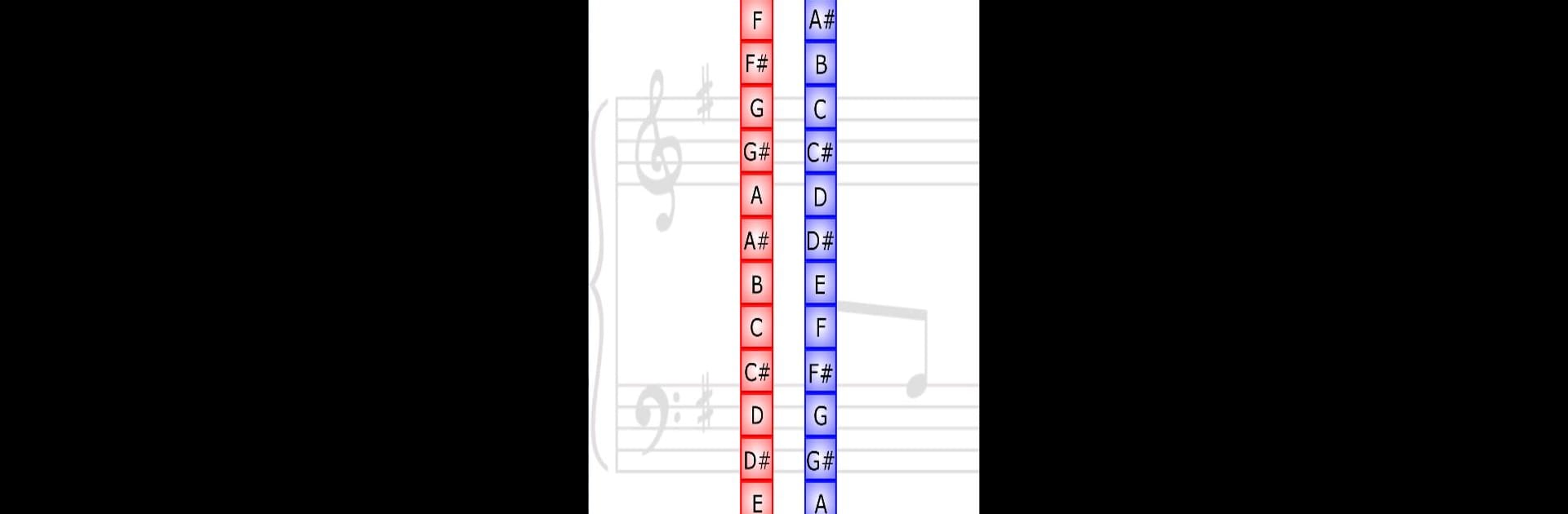Multitask effortlessly on your PC or Mac as you try out Key Transposer, a Music & Audio app by Matt Hauser on BlueStacks.
About the App
Ever found yourself needing to shift a song into a different key, but wish there was a faster, more visual way to handle it? Key Transposer by Matt Hauser brings a refreshingly simple approach to the age-old challenge of transposing music. Within seconds, you can see exactly how your notes and keys change—no digging through charts or second-guessing. It’s straightforward, a little playful, and way less intimidating than it sounds.
App Features
-
Quick Key Selection
Pick the current key of your song from a clear, organized list on the left. It’s all right at your fingertips—no scrolling through endless menus. -
Drag to Transpose
Want to change keys? Just drag the right side of the screen up or down until the new key lines up next to your original. You’ll see both keys side by side, making it a breeze to compare notes in real time. -
Instant Note Reference
Whenever you change a key or note on the original side, the transposed value pops up to the right. No mental gymnastics needed—everything updates instantly as you adjust. -
Flexible Control
You’re not stuck moving in one direction: slide either side up or down to fine-tune your view. Play with it until it feels just right for your workflow. -
Sleek, User-Centered Design
The interface keeps distractions to a minimum—visual, tactile, and intuitive. You can use Key Transposer on larger screens via BlueStacks if you want something even easier on the eyes. -
For Musicians of All Levels
Whether you’re a total beginner or a pro, the tool keeps things simple. No complicated terminology, just a no-nonsense way to handle music & audio transpositions.
With Key Transposer, flipping through keys and comparing notes has never felt so relaxed.
Big screen. Bigger performance. Use BlueStacks on your PC or Mac to run your favorite apps.