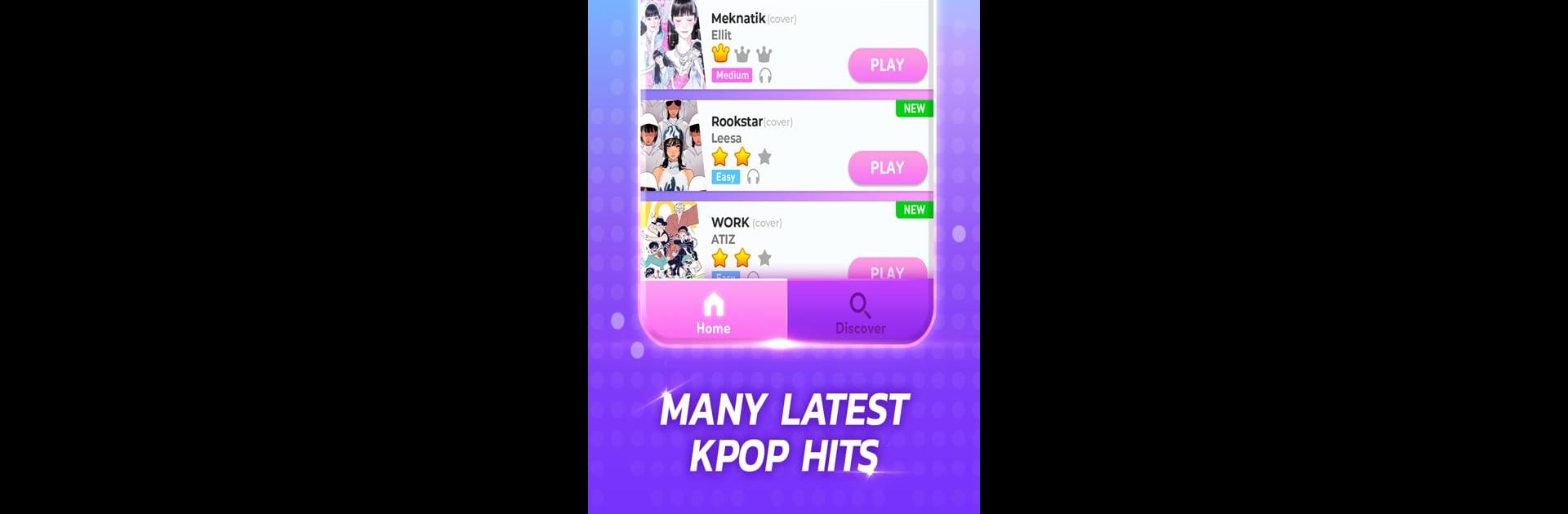Explore a whole new adventure with Kpop Piano Beats – Music Game, a Music game created by Sonata Studio. Experience great gameplay with BlueStacks, the most popular gaming platform to play Android games on your PC or Mac.
About the Game
Ever wanted to dance along to your favorite Kpop songs, but with your fingers? Kpop Piano Beats – Music Game, created by Sonata Studio, takes the electric energy of Kpop and turns it into a rhythm challenge you can play anytime. You get to tap, slide, and hold your way through today’s biggest hits—think of it as a pocket-sized Kpop concert that follows your tempo.
Game Features
-
Huge Kpop Song Selection
From Blackpink to BTS, NewJeans, Stray Kids, and more, the playlist reads like a who’s-who of Kpop royalty. Updates keep the tracklist fresh, so you’re always just a tap away from the latest bops. -
Simple to Play, Tough to Master
You’ll be flashing your reflexes by tapping tiles in time with the beat. Whether you want an easy jam session or a real challenge, there’s a difficulty for everyone. It’s fast, satisfying, and way tougher than you’d think once those beats speed up. -
Endless Mode for High Scores
Got quick fingers? Push your luck in endless mode and see how high a score you can rack up. It’s one of those “just one more try” experiences that’ll have you chasing your personal best. -
Personalized Kpop Style
Unlock backgrounds and cool skins as you play, and make the game look as vibrant as your own music taste. It’s your stage—style it any way you like. -
Compete with Friends
Want bragging rights? Challenge your buddies and players worldwide to see who nails the rhythms best. Scoring high isn’t just for fun—sometimes it’s about showing off. -
Groove with Kpop Demon Hunter Characters
Look out for special appearances from Kpop Demon Hunter characters like Huntrix and Zoey. It’s a fun twist for fans who love a little fantasy flair with their music.
And hey, if you feel like going for the high score with sharper controls, the game works great on BlueStacks too.
Start your journey now. Download the game on BlueStacks, invite your friends, and march on a new adventure.