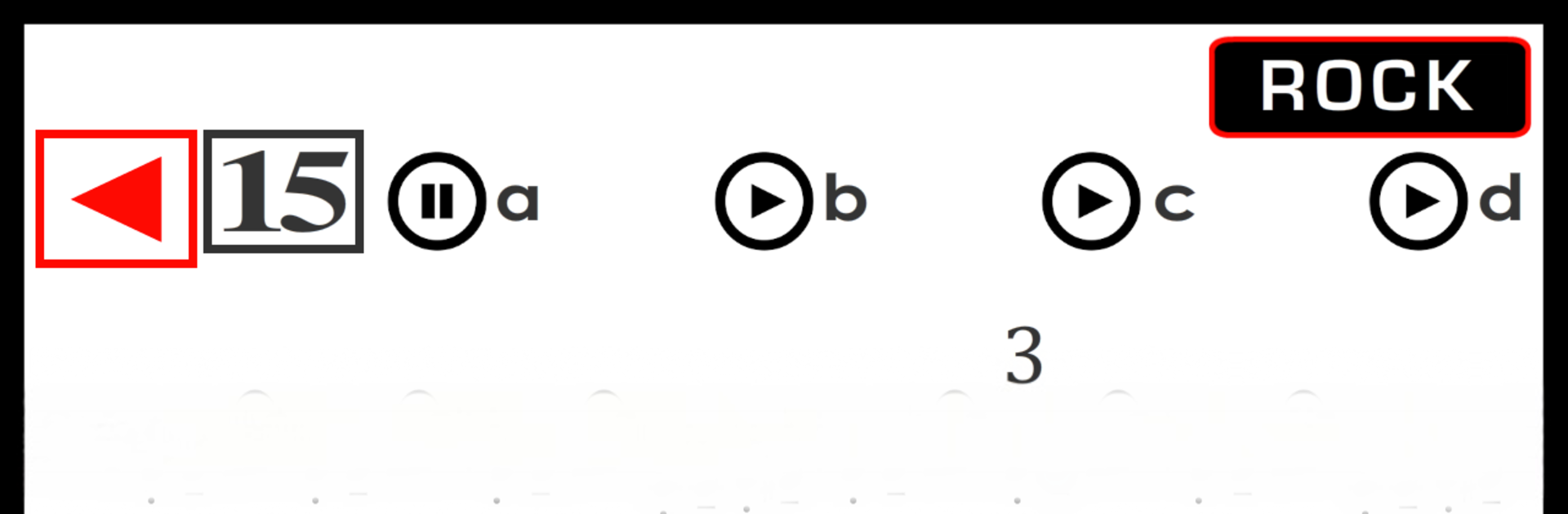Upgrade your experience. Try Learn how to play Bass Guitar, the fantastic Music & Audio app from Apps Musycom, from the comfort of your laptop, PC, or Mac, only on BlueStacks.
About the App
Ever wanted to pick up a bass and actually know what you’re doing? Learn how to play Bass Guitar, brought to you by Apps Musycom, is a hands-on way to get jamming in no time—even if you’ve never tried a single chord before. This Music & Audio app isn’t just for seasoned players. It’s got a fresh, step-by-step vibe that makes exploring the electric bass guitar super approachable and even kind of fun.
App Features
-
Packed with Styles: Dig into 70 different lessons that cover all sorts of music—from classic Rock and smooth Blues, to grooving Funk, Latin beats, sultry Jazz, and even a bit of Fusion. There’s something for every mood.
-
Visual Learning: Not sure what those dots and lines on sheet music mean? No worries. This app uses clear, animated visuals to show you exactly where your fingers go on the bass and how the notes line up in real time.
-
Practice with the Band: Ever wish you could actually hear how your part fits in? Listen to the full band for each lesson, then play along at your own pace—or slow things down and just focus on your bass line. When you’re ready, blend your groove in and feel like you’re part of the action.
-
Flexible Playback: Stuck on a section? Skip back to any bar and listen or practice as many times as you want, without any pressure.
-
No Music Reading Needed: This app’s got your back—even if you don’t know how to read music or play chords. Animated guides break everything down, so you can follow along without feeling lost.
-
Easy for Beginners: Bass guitar strings are thicker and a bit easier to handle than those on electric or acoustic guitars, and you don’t need to know scales or chords to start. Just open up the app and give it a go.
-
Works Great with BlueStacks: Want a bigger view while following the lessons? Running Learn how to play Bass Guitar on BlueStacks can make the experience even more comfortable while you practice.
Eager to take your app experience to the next level? Start right away by downloading BlueStacks on your PC or Mac.