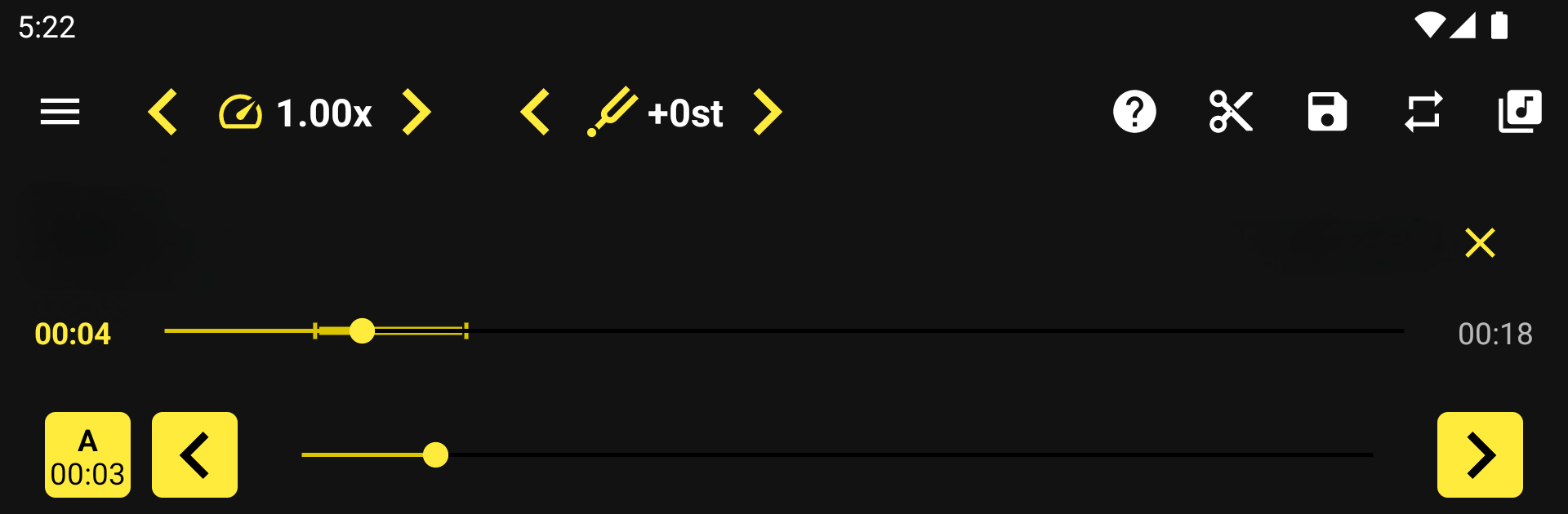Upgrade your experience. Try Loop Player, the fantastic Music & Audio app from Arpi Toth, from the comfort of your laptop, PC, or Mac, only on BlueStacks.
About the App
Ever wish you could just hit repeat on that tricky part of a song or slow things down while practicing your instrument? Loop Player by Arpi Toth is here to make all that super easy. Whether you’re learning a new language, working on a dance routine, nailing a tough guitar riff, or just want to listen to an audiobook at your own pace, this Music & Audio app gives you hands-on control over how you hear your audio.
App Features
-
Custom A-B Loops
Set your own start and end points (A and B) to replay just the section you need—no more constant rewinding for practice. -
Control Playback Speed
Going too fast? Or not fast enough? Tweak the playback speed to slow things down for careful study or ramp it up when you’re feeling confident. -
Loop Counter & Repetition Settings
Want to drill a section a set number of times? Set how many repeats you need and let Loop Player handle it, so you can stay focused. -
Add Pauses Between Loops
Insert delays between loops to catch your breath, review your moves, or just give your brain a second to catch up. -
Gradual Speed Increase
Gradually bump up the playback speed as you get better, ideal for practicing music and keeping things challenging. -
Background Audio
Keep your audio playing even if you switch apps—super handy for multitasking. -
Easy File Browsing
Quickly find and load your favorite tracks or recordings from your device’s library. -
Pro Version Upgrades
If you want to get fancy, upgrade for extra perks: adjust pitch, save unlimited loops, export your clips, tweak the look with themes, and a no-ads experience. -
Works Great on BlueStacks
Prefer practicing on your computer? Loop Player runs smoothly on BlueStacks, letting you enjoy all these features from a bigger screen.
With Loop Player, you’ve got a versatile tool that adapts to your learning style, whether it’s music, language, or any audio-based task.
Switch to BlueStacks and make the most of your apps on your PC or Mac.