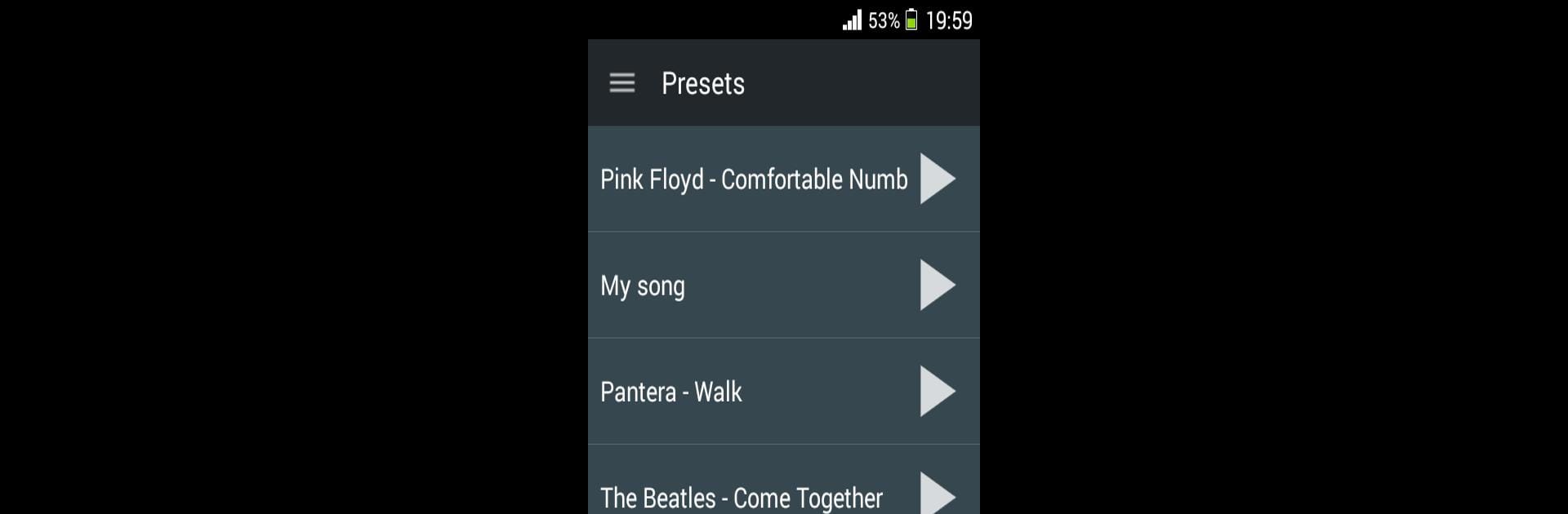What’s better than using Loud Metronome by Mobiray Soft? Well, try it on a big screen, on your PC or Mac, with BlueStacks to see the difference.
Loud Metronome feels like one of those apps that just gets what musicians actually need. There aren’t any pop-ups or distractions, so once it’s open, it’s just the metronome doing its thing — which, honestly, is louder than most of the other options out there. That’s a huge plus for drummers or anyone playing over headphones who’s tired of straining to hear the beat. The sounds can be swapped out, so if one isn’t working, another might cut through better. And changing the tempo or messing with time signatures is direct, not buried under a ton of menus.
There are a lot of neat touches here, like being able to quickly program tempo changes mid-song and saving your own presets, so you don’t have to redo your settings every time. For anyone playing live, that “one-click” start comes in handy — no fumbling around between songs. Even little things, like automatically stopping the beat when there’s a call, show it was designed by people who’ve actually played gigs. It works the same on PC through BlueStacks, and on a bigger screen, those buttons are easier to hit, especially if you’re multitasking. Altogether, it actually feels thought out for musicians instead of just being an app that ticks boxes.
BlueStacks gives you the much-needed freedom to experience your favorite apps on a bigger screen. Get it now.