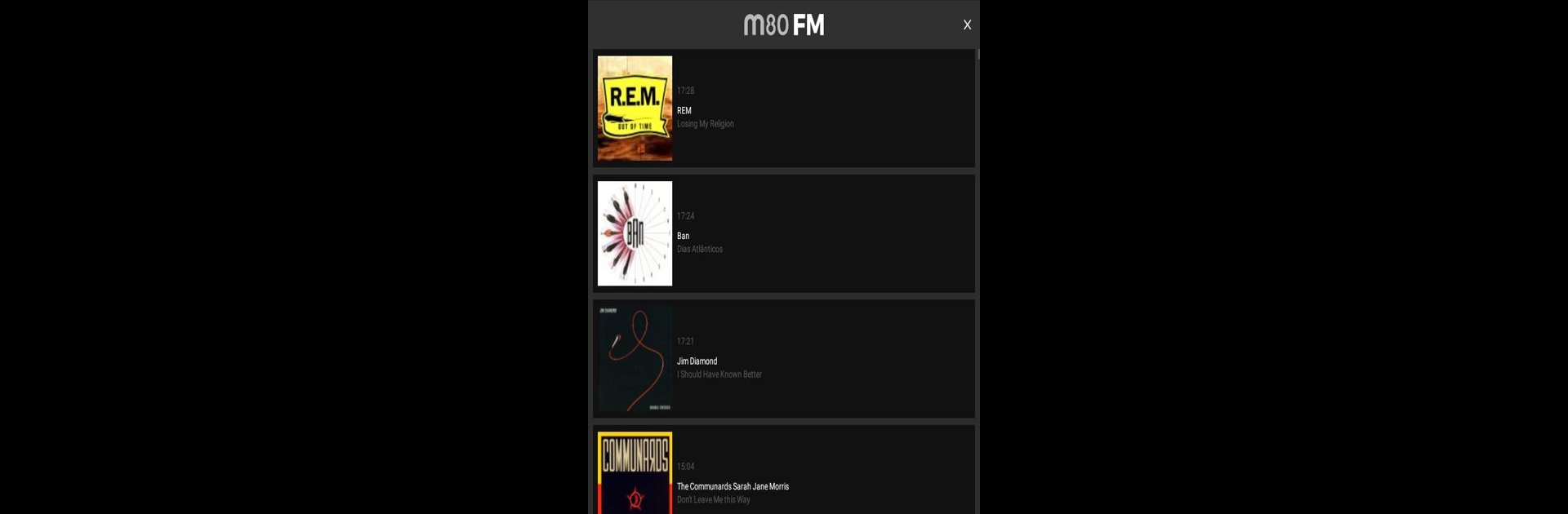Let BlueStacks turn your PC, Mac, or laptop into the perfect home for M80 Portugal’s Radio, a fun Music & Audio app from Media Capital Rádios.
About the App
Ever wish you could carry a bit of that classic Portugal sound everywhere you go? M80 Portugal’s Radio puts you right in the middle of your favorite tunes—whether you’re at home, at work, or on the move. Plug in for an experience that’s all about music, catching up on news, and staying in the know with what’s happening in the music & audio scene, all thanks to Media Capital Rádios.
App Features
-
Multiple Radio Stations
Easily switch between 11 unique stations—so you always have the right sound, no matter your mood. -
Stay Updated with Notifications
Get a friendly nudge when there’s something new on, whether it’s songs, cool programs, or the latest news. -
Explore More Than Music
Find music, news, lifestyle segments, and all sorts of programs to keep things interesting. -
Perfectly Portable
Listen wherever you are—commuting, chilling at home, you name it. The app’s there with your playlist. -
Follow Along Socially
Connect through Facebook, Instagram, and YouTube to see what’s happening and join the community. -
Works Smoothly on BlueStacks
If you want to listen on a bigger screen or like multitasking, the app plays nicely with BlueStacks.
Big screen. Bigger performance. Use BlueStacks on your PC or Mac to run your favorite apps.