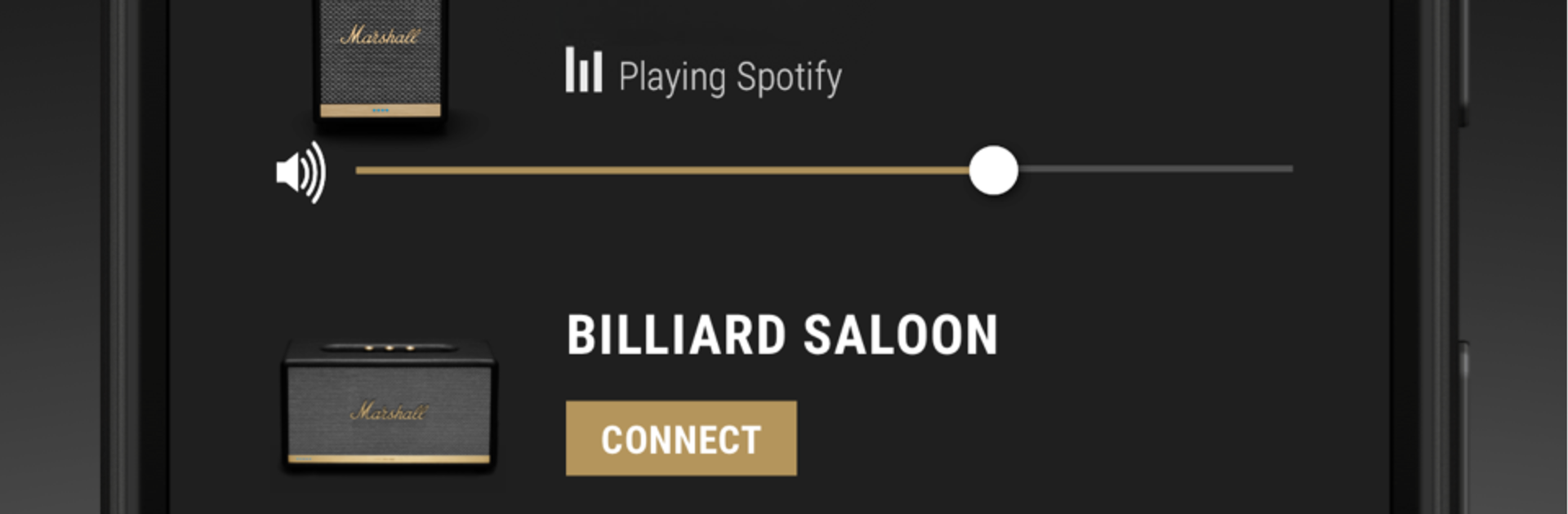Why limit yourself to your small screen on the phone? Run Marshall Voice, an app by Marshall Group AB, best experienced on your PC or Mac with BlueStacks, the world’s #1 Android emulator.
Marshall Voice feels like a simple remote for those Marshall speakers that have Amazon Alexa built in. The app focuses on the basics, which is nice. Setup is quick, it finds the speaker, helps connect to Wi‑Fi, and gets Alexa sorted so the thing actually starts responding. Giving the speaker a custom name is easy, so living room and bedroom do not get mixed up. The sound page is the fun part, with bass and treble tweaks that actually make a difference, plus settings that stick so the speaker sounds the way it should every time.
There is a section for firmware updates, which saves a lot of guesswork. It shows a clear progress bar, no mystery timers. Manuals are inside the app too, so no fishing around the web when a button combo is forgotten. The whole design is clean, with just enough options instead of a bunch of fluff. On BlueStacks, the larger screen makes sliding EQ controls and reading the manual way more comfortable while sitting at a desk.
Worth noting, it is built for specific models only. Acton II Voice with Amazon Alexa, Stanmore II Voice with Amazon Alexa, and Uxbridge Voice with Amazon Alexa. If the speaker is not one of those, the app will not do much. For the supported ones though, it keeps things tidy and working, which is really all someone wants from a speaker companion app.
Ready to experience Marshall Voice on a bigger screen, in all its glory? Download BlueStacks now.