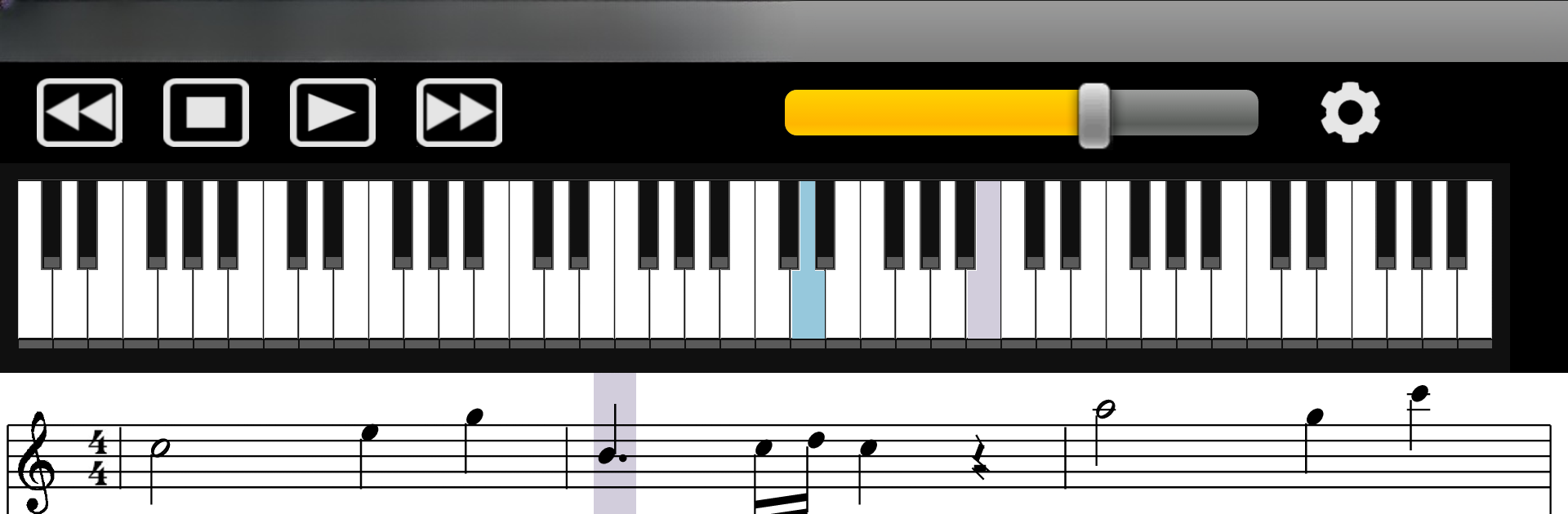What’s better than using Midi Sheet Music by Madhav Vaidyanathan? Well, try it on a big screen, on your PC or Mac, with BlueStacks to see the difference.
About the App
Curious about how your favorite piano pieces look on sheet music? Midi Sheet Music lets you explore and play along with MIDI songs while instantly seeing how each note falls on the staff and the keys. It’s like having your own portable piano teacher—whether you’re picking up a new tune or just having fun checking out classical hits.
App Features
-
Live Sheet Music Display
Watch as each note in a song lights up on the piano and the sheet music in real-time. Great for visual learners or anyone trying to connect what they hear with what they see. -
Built-in Song Library
Dig into more than 50 classical piano tracks, featuring legends like Beethoven, Mozart, and Chopin. All ready to play and learn. -
Speed Controls
Want to slow down a tricky section? Easily adjust the playback speed so you can practice at your own pace. -
Track Muting & Hiding
Choose which parts to listen to—mute or hide any track to focus on one hand or a particular instrument line. -
Note Letter Labels
Turn on note names right on the sheet music for that extra nudge, especially helpful if you’re new to reading music. -
Colorful Notes
Apply color coding to notes for a little visual pop and to make following complex parts simpler. -
Repeat Sections
Loop any group of measures. It’s super useful for mastering difficult passages through repetition. -
Transpose with a Tap
Instantly shift notes up or down. Handy for changing the key or accommodating different vocal ranges. -
Change Instrument Sounds
Pick which instruments you hear for each MIDI track, so you can experiment with different sounds and arrangements. -
Sheet Music Exporting
Save any sheet music as images, so you can print or share them however you like.
Midi Sheet Music comes ad-free courtesy of the developer, Madhav Vaidyanathan, and you’ll notice how smoothly it runs, especially if you try it out on a bigger screen with BlueStacks.
Big screen. Bigger performance. Use BlueStacks on your PC or Mac to run your favorite apps.