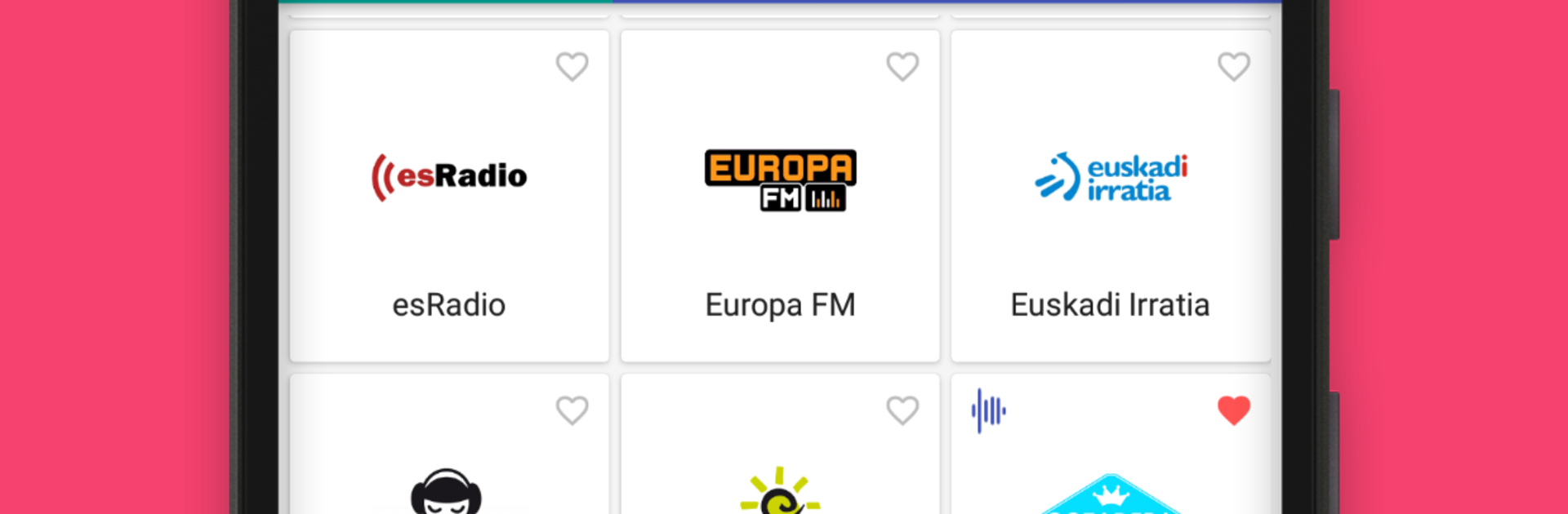Multitask effortlessly on your PC or Mac as you try out miRadio (FM Spain), a Music & Audio app by Moldes Bros. on BlueStacks.
miRadio feels like a straightforward Spanish radio hub that just works. The layout is clean, stations load fast, and the app shows the song and show info without any fuss. There are a lot of stations, from national names like Cadena SER, Los 40, Onda Cero, RNE and Radio Marca to regional stuff and niche picks. Music, sports, news, culture, talk, it is all in there, and the search makes it easy to jump to exactly what someone wants. Favorites are easy to save and reorder, and it even lets users suggest new stations if something is missing. There is an alarm and a sleep timer for people who like radio at wake up or bedtime, and it can be controlled from the notification so switching or pausing is quick.
On a PC with BlueStacks, it behaves like a light desktop tuner. It is easy to leave running in a corner while working and just nudge the volume or flip stations when needed. The connection speed stands out, and the stream is stable as long as the station itself is online. If a channel will not play, it usually means that station has turned its stream off for a bit. It needs internet, no offline mode here. There are a few appearance and behavior options to tweak, auto updates keep the station list fresh, and sharing a station or the app with friends is a simple tap.
Eager to take your app experience to the next level? Start right away by downloading BlueStacks on your PC or Mac.