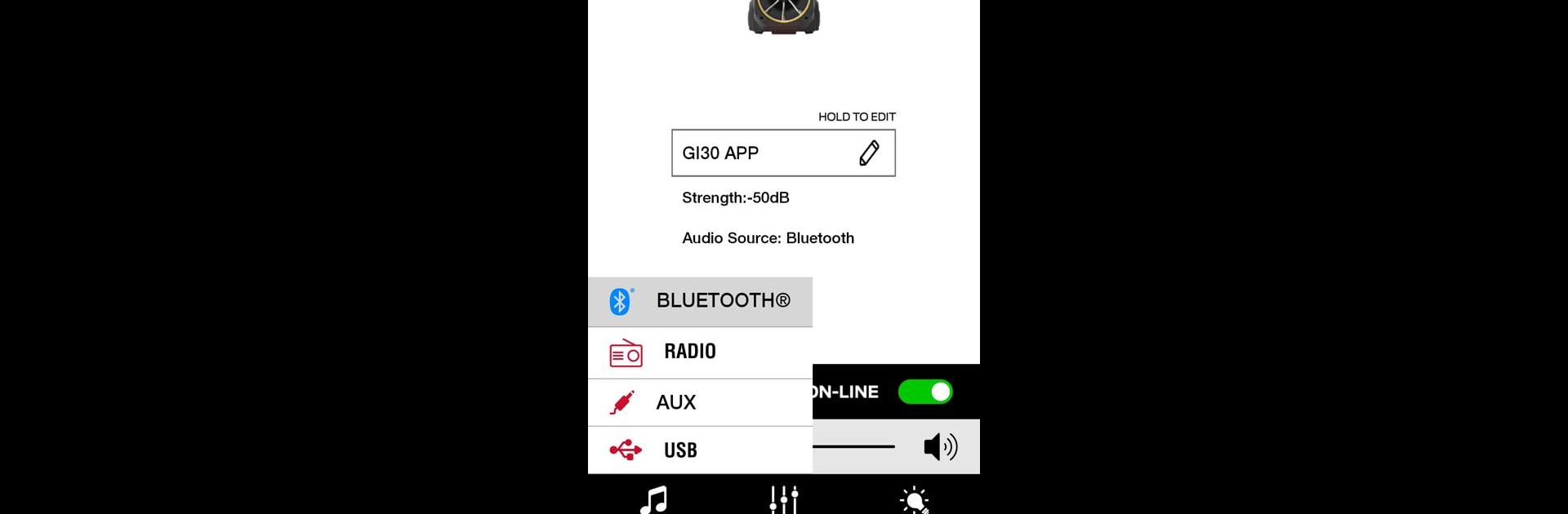Let BlueStacks turn your PC, Mac, or laptop into the perfect home for Monster Zone Control, a fun Music & Audio app from Acoustmax.
About the App
Monster Zone Control puts the power to manage your Monster Outdoor Speakers right at your fingertips. Whether you’re getting the party started, relaxing outdoors, or just want to tweak your sound, this app from Acoustmax makes it easy to stay in control without leaving your seat. With a clean layout and straightforward design, it brings together everything you need for your music and audio gear in one place.
App Features
-
Easy Speaker Management
Switch between different Monster Outdoor Speaker models—from Rockin’ RollerX and GI30 to GLO, GLO2, and SOLARA—all within the same app. It’s hassle-free to jump from one favorite to another. -
Sync Multiple Speakers
Throwing a big get-together? Use Monster Zone Control to connect up to eight speakers using EZ-Play, or link two with True Wireless Stereo (TWS) for a wider soundstage. -
Custom Audio Controls
Personalize your listening experience. Adjust the volume, fine-tune the equalizer (including that satisfying bass boost), or change input sources with just a few taps. -
Lighting at Your Command
Set the mood by controlling LED lights on your speakers—whether you want a subtle glow or a party vibe. -
Radio Tuning and Favorites
Like exploring stations? Browse through radio frequencies right in the app and save your top picks for later. -
Alarm Settings
With support for DECORA speakers, you can set up to two device alarms and even four app alarms—because who said outdoor speakers couldn’t help keep your schedule on track? -
All-in-One Convenience
No more switching between apps—Monster Zone Control blends the best bits of the older Monster EZ-Play and Rockin’ apps into one smooth experience.
Enjoy even more control when using Monster Zone Control on BlueStacks, giving you that extra screen real estate and flexibility to adjust your speakers right from your desktop.
Ready to experience Monster Zone Control on a bigger screen, in all its glory? Download BlueStacks now.