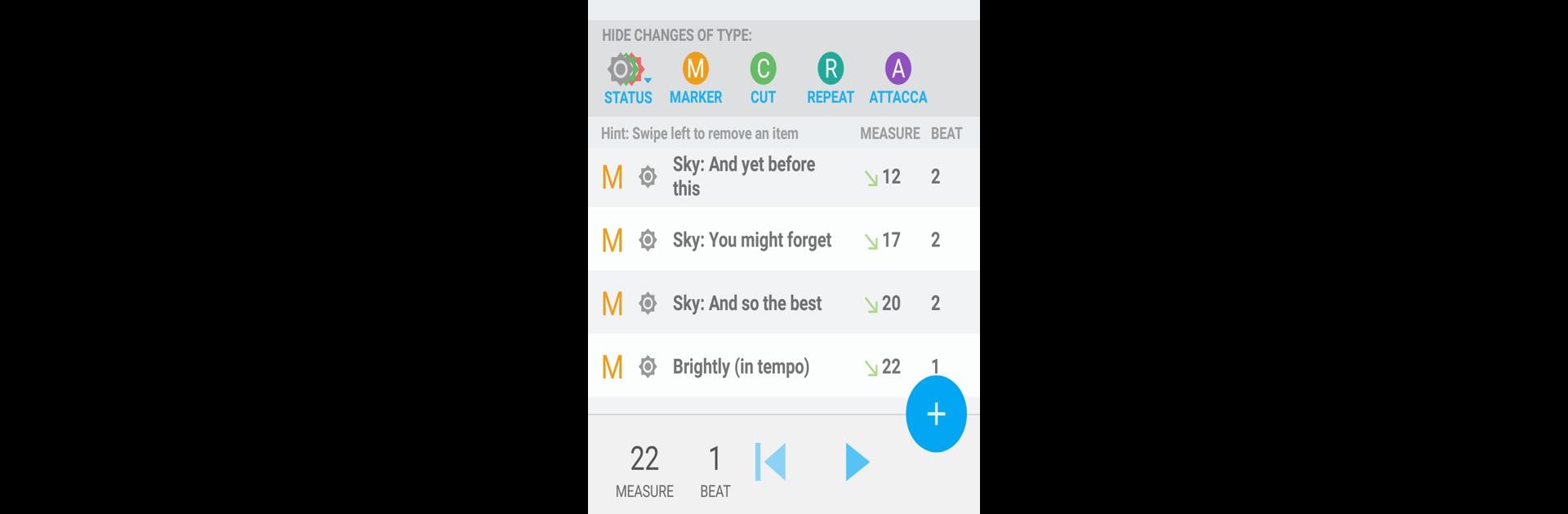Get freedom from your phone’s obvious limitations. Use MTI RehearScore, made by Music Theatre International, a Music & Audio app on your PC or Mac with BlueStacks, and level up your experience.
About the App
Ever wished rehearsals could be just a little less hectic? MTI RehearScore from Music Theatre International is about making musical theater practice way more flexible—no pianist or stacks of sheet music required. Whether you’re a cast member, director, or the world’s most organized stage manager, this Music & Audio app puts everything you need right in your hand. Expect smooth run-throughs, quick changes, and a lot less waiting around.
App Features
-
Digital Scores, Always Ready
Get the full piano-conductor score, perfectly in sync with the composer’s original arrangement. Practice with the complete show, from dance breaks to scene changes—no live accompaniment needed. -
Access for Every Cast Member
Singers, dancers, or crew can jump into rehearsal whenever they want. Just download the app and access the musical you’re working on, instantly. -
Easy Tempo and Loop Settings
Choreography taking a few extra tries? Adjust the tempo or loop the tricky sections so everyone can nail their moves (or harmonies) without extra hassle. -
Change the Key—No Sweat
If that high note isn’t quite in reach, you can transpose any song with a tap. Find the perfect fit for every voice, every time. -
Custom Accompaniment Control
Need to focus on the alto line, or maybe mute the accompaniment altogether? Each vocal part’s on its own track, so you decide what you hear—and how loud. -
Jump to Any Measure
No more endless rewinding or fast-forwarding. Tap the exact measure you need and you’re there in a second, matching the number in your own score. -
Edit Cuts and Vamps
Tighten up your rehearsal by trimming songs or adding vamps wherever you want—customize the music to fit your specific scene or choreo needs. -
Save and Share Changes
Take all those adjustments—cuts, keys, vamps—and save them, so the whole team’s always in sync. Perfect for groups that need to keep everyone on the same page.
MTI RehearScore works smoothly on your Android device and can be experienced on larger screens with BlueStacks—useful for those full-cast run-throughs or when you just want everything a bit bigger.
Big screen. Bigger performance. Use BlueStacks on your PC or Mac to run your favorite apps.