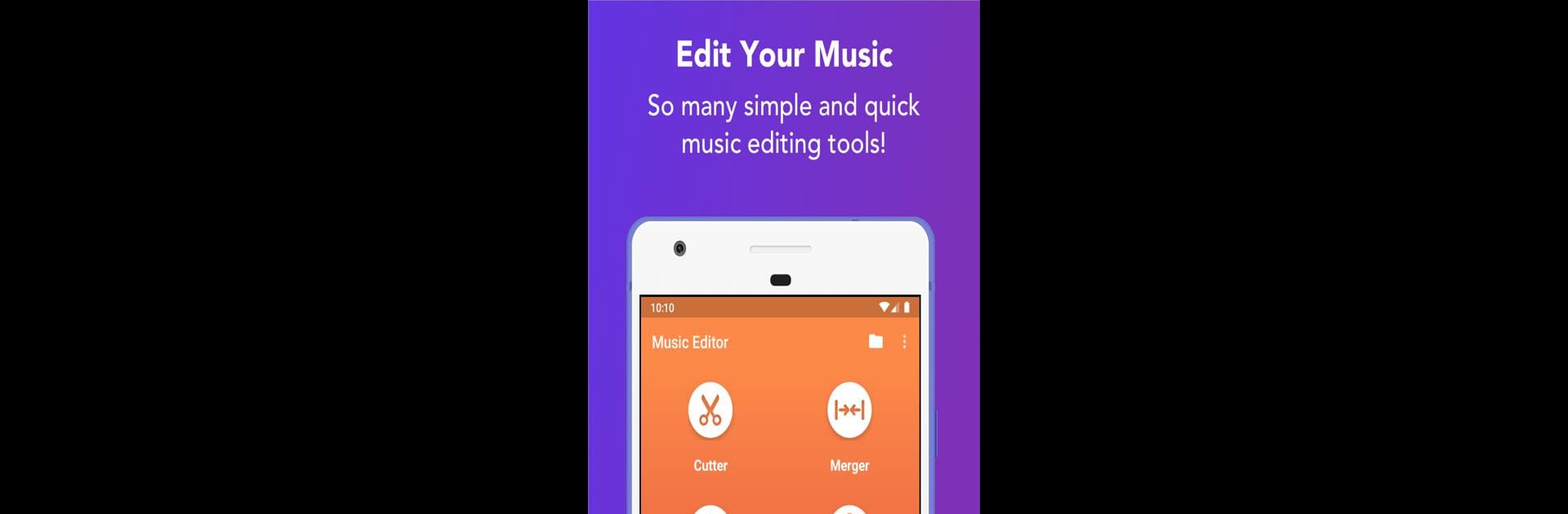Multitask effortlessly on your PC or Mac as you try out Music Editor: Ringtone & MP3, a Music & Audio app by Prometheus Interactive LLC on BlueStacks.
About the App
Ready to make your phone sound like you? Music Editor: Ringtone & MP3 from Prometheus Interactive LLC is all about giving you the tools to chop, remix, and perfect your favorite tunes right from your device. Whether you’re tweaking a new alarm, creating a personalized ringtone, or mixing tracks just for fun, this Music & Audio app keeps everything easy and fun to use.
App Features
-
Custom Ringtone Maker
Pick your favorite song and snip out the exact piece you want to use as a ringtone, alarm, or alert. With support for MP3, AAC, WAV, M4A, and AMR formats, you’re not stuck with just the basics. -
Audio Cutter & Trimmer
Fine-tune your music by cutting and trimming audio tracks with precision. Perfect if you want a specific chorus or beat as your new notification. -
MP3 Converter
Effortlessly switch between different formats or pull the audio from your favorite videos to save as MP3s. -
Audio Editor & Merger
Merge several tracks together to create medleys, or edit those pesky seconds out of a great tune. You’re in full control of your sound. -
Built-in Recorder
Need to grab a quick audio note or record a custom sound? The recorder saves everything in high-quality MP3. -
Pro Tools (Premium Version)
Get more with advanced features like converting video to MP3, volume boosting, mixing, changing speed or pitch, adding fade effects, splitting tracks, muting sections, removing parts you don’t want, and even editing ID3 tags. -
Extra Perks
Easy interface, no-nonsense design, and the flexibility to use the app on multiple devices—including through BlueStacks for those who want that desktop experience.
Music Editor: Ringtone & MP3 puts the power of a music studio in your pocket, no matter if you’re a beginner or a total audio nerd.
BlueStacks brings your apps to life on a bigger screen—seamless and straightforward.